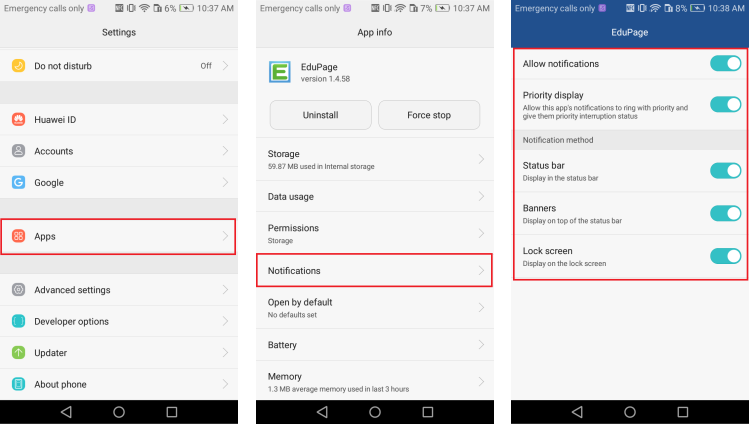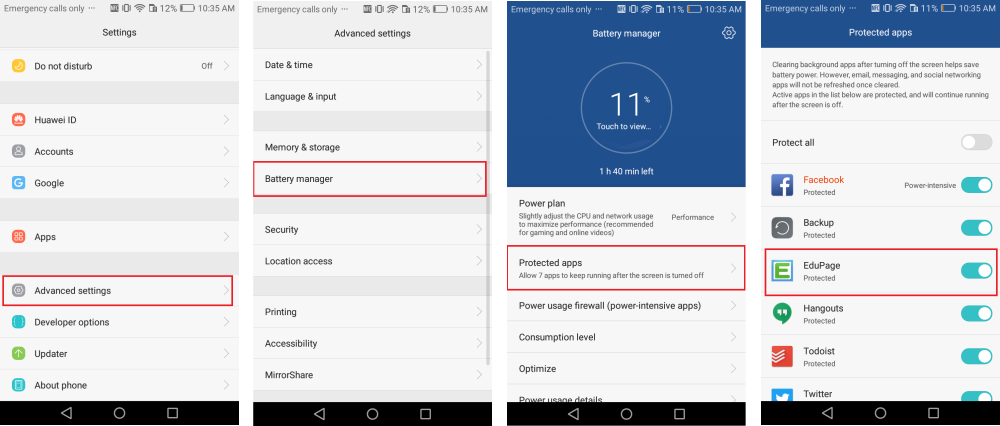Notifications on Huawei devices
Huawei devices have a special default mode that hinders applications from sending push notifications in order to save power. If you want to get EduPage notifications, you need to enable Edupage to run in background. Edupage does not perform any other actions in background apart from the notifications displayal. This means that it does not come to any data transfer or other processes that would negatively influence the battery life.
Settings -> Apps -> Notifications -> Allow notifications
Then it is needed to allow EduPage notifications in the Settings-> Advanced settings, select Battery manager/Protected apps and enable EduPage application.

 Slovenčina
Slovenčina  Deutsch
Deutsch  España
España  Francais
Francais  Polish
Polish  Russian
Russian  Čeština
Čeština  Greek
Greek  Lithuania
Lithuania  Romanian
Romanian  Arabic
Arabic  Português
Português  Indonesian
Indonesian  Croatian
Croatian  Serbia
Serbia  Farsi
Farsi  Hebrew
Hebrew  Mongolian
Mongolian  Bulgarian
Bulgarian  Georgia
Georgia  Azerbaijani
Azerbaijani  Thai
Thai  Turkish
Turkish  Magyar
Magyar