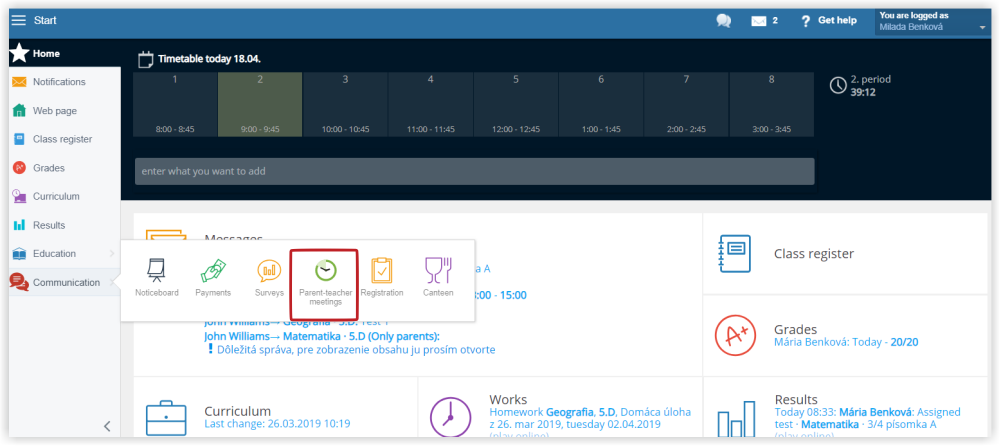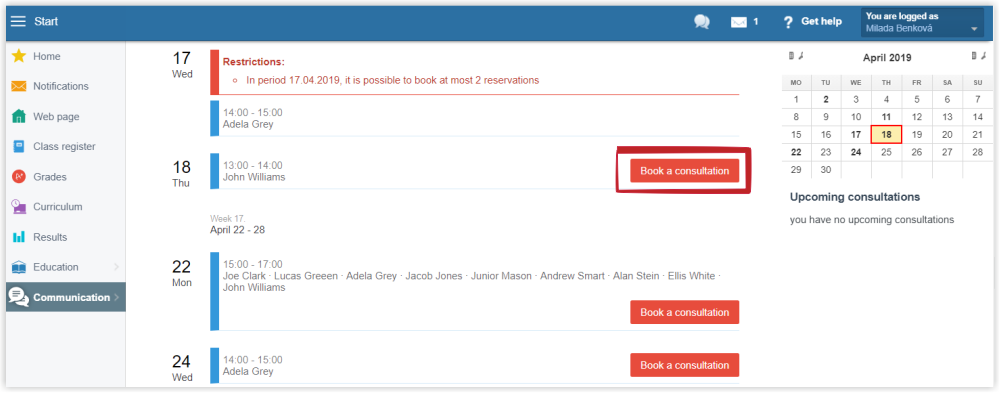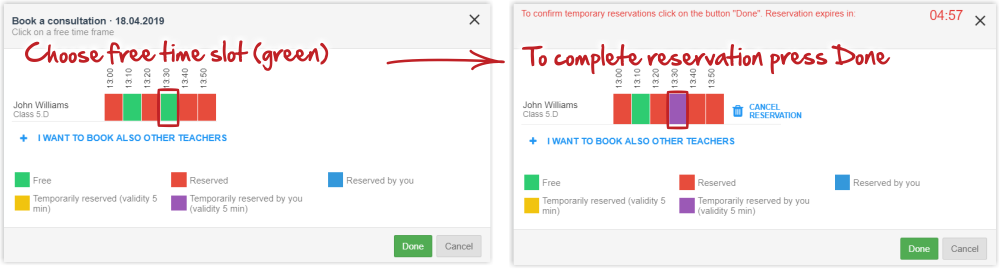Parents – how to register for a parent-teacher meeting
EduPage enables parents to register for a parent-teacher meeting with different teachers during their consultation hours.
Log in to EduPage and select "Communication", part "Parent-teacher meetings" in the left menu.
Select the desired date in the Parent-teacher meetings section.
1. Select „Book consultation“.
2. If the desired teacher's consultation hours are not visible, select „+ I want to book a consultation with other teachers“.
3. Select the teachers you wish to book a consultation with.
Book your preferred time slot. If you are happy with your choice, press "Done".
Attention: This function works only for parents. Students have no access to it.
How to log in to EduPage as parent with one or several children

 Slovenčina
Slovenčina  Deutsch
Deutsch  España
España  Francais
Francais  Polish
Polish  Russian
Russian  Čeština
Čeština  Greek
Greek  Lithuania
Lithuania  Romanian
Romanian  Arabic
Arabic  Português
Português  Indonesian
Indonesian  Croatian
Croatian  Serbia
Serbia  Farsi
Farsi  Hebrew
Hebrew  Mongolian
Mongolian  Bulgarian
Bulgarian  Georgia
Georgia  Azerbaijani
Azerbaijani  Thai
Thai  Turkish
Turkish  Magyar
Magyar