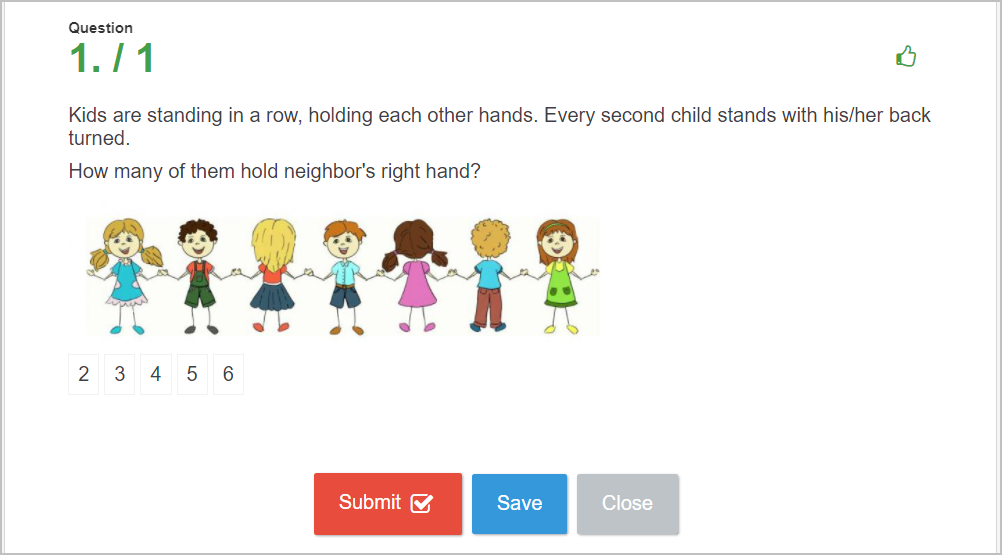How to display the answers in ABCD question card in a fixed order
By default the answers are listed in ABCD question card in random order, ie each student gets the answers displayed randomly.
In certain cases randomising the answers doesn't make sense or it is not desirable.
In this case it is possible to fix the answers in order:
Click on the ABCD Answer options at the right side and choose the Order of answers as 'Fixed - as are written':
Each student has got the answers displayed in the same way:

 Slovenčina
Slovenčina  Deutsch
Deutsch  España
España  Francais
Francais  Polish
Polish  Russian
Russian  Čeština
Čeština  Greek
Greek  Lithuania
Lithuania  Romanian
Romanian  Arabic
Arabic  Português
Português  Indonesian
Indonesian  Croatian
Croatian  Serbia
Serbia  Farsi
Farsi  Hebrew
Hebrew  Mongolian
Mongolian  Bulgarian
Bulgarian  Georgia
Georgia  Azerbaijani
Azerbaijani  Thai
Thai  Turkish
Turkish  Magyar
Magyar