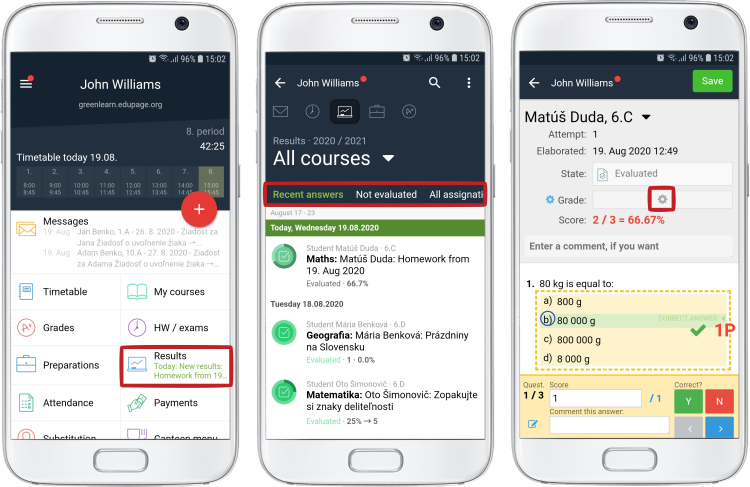How can a teacher view the answers/results of students in the mobile application?
The answers / results of students can be found by clicking on the "Results" tile.
There you can see recent answers, not yet evaluated answers or all assignments.
Clicking on a specific notification will display the student's answers. Here you can evaluate the student's answers or send them a comment.
Click the settings icon to create an assignment in the grade book for that assignment.

 Slovenčina
Slovenčina  Deutsch
Deutsch  España
España  Francais
Francais  Polish
Polish  Russian
Russian  Čeština
Čeština  Greek
Greek  Lithuania
Lithuania  Romanian
Romanian  Arabic
Arabic  Português
Português  Indonesian
Indonesian  Croatian
Croatian  Serbia
Serbia  Farsi
Farsi  Hebrew
Hebrew  Mongolian
Mongolian  Bulgarian
Bulgarian  Georgia
Georgia  Azerbaijani
Azerbaijani  Thai
Thai  Turkish
Turkish  Magyar
Magyar