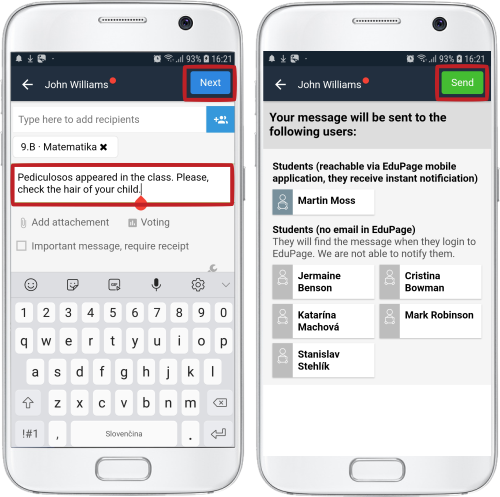How to send a message to students, their parents or teachers in the mobile application
Create a new message by pressing the red + sign.
Select the recipients by clicking on the blue icon in the upper right corner.
Type in the text of the message and press Continue. The system will display a list of recipients the message will be sent to. You can send the message by pressing the "Send" button.

 Slovenčina
Slovenčina  Deutsch
Deutsch  España
España  Francais
Francais  Polish
Polish  Russian
Russian  Čeština
Čeština  Greek
Greek  Lithuania
Lithuania  Romanian
Romanian  Arabic
Arabic  Português
Português  Indonesian
Indonesian  Croatian
Croatian  Serbia
Serbia  Farsi
Farsi  Hebrew
Hebrew  Mongolian
Mongolian  Bulgarian
Bulgarian  Georgia
Georgia  Azerbaijani
Azerbaijani  Thai
Thai  Turkish
Turkish  Magyar
Magyar