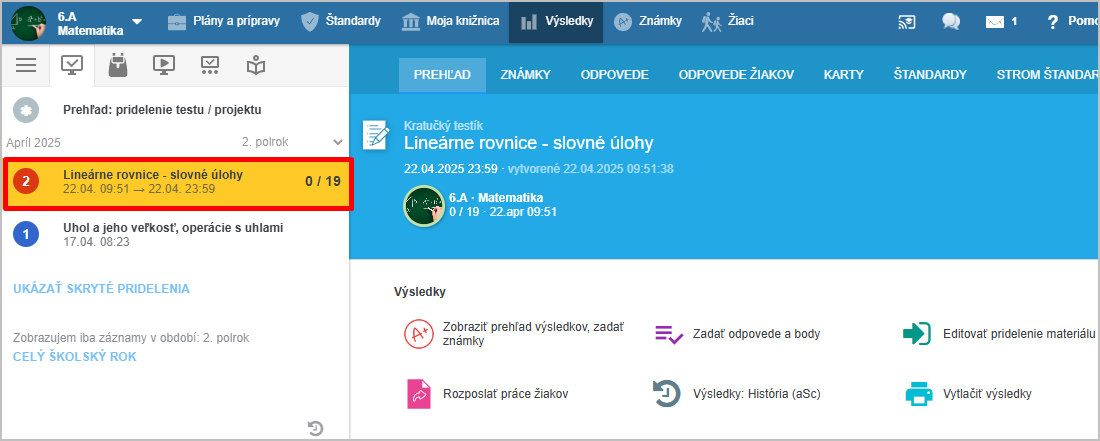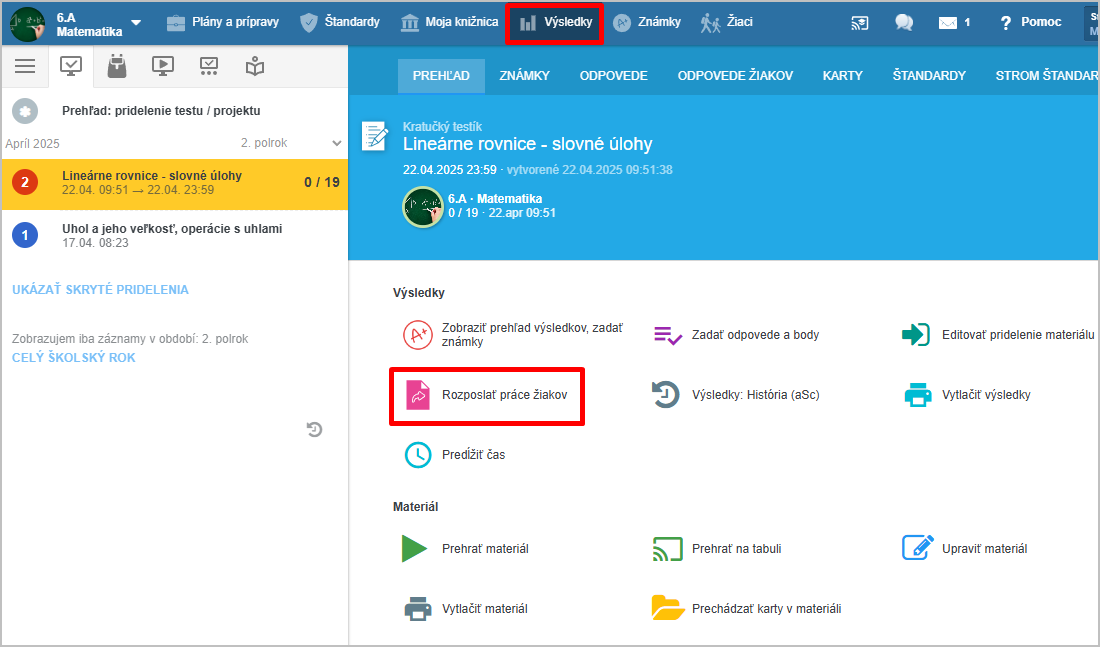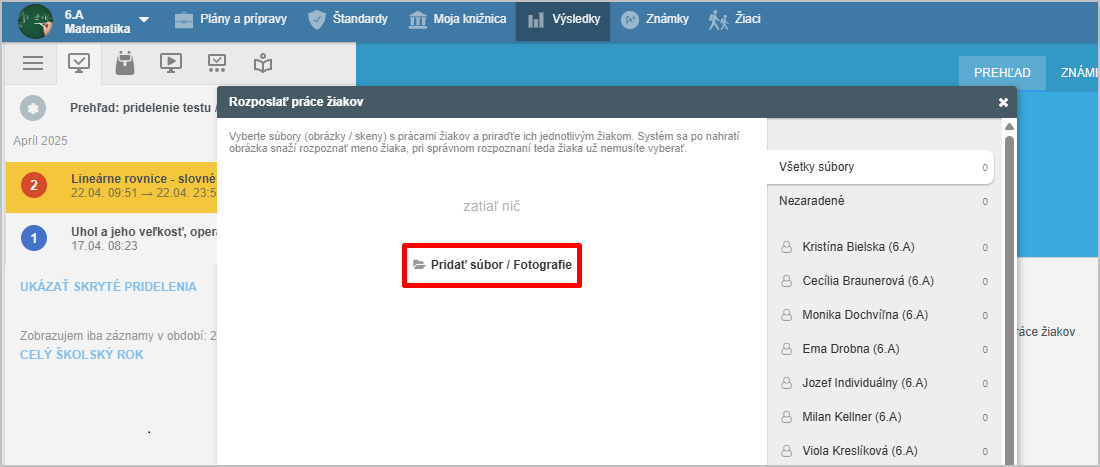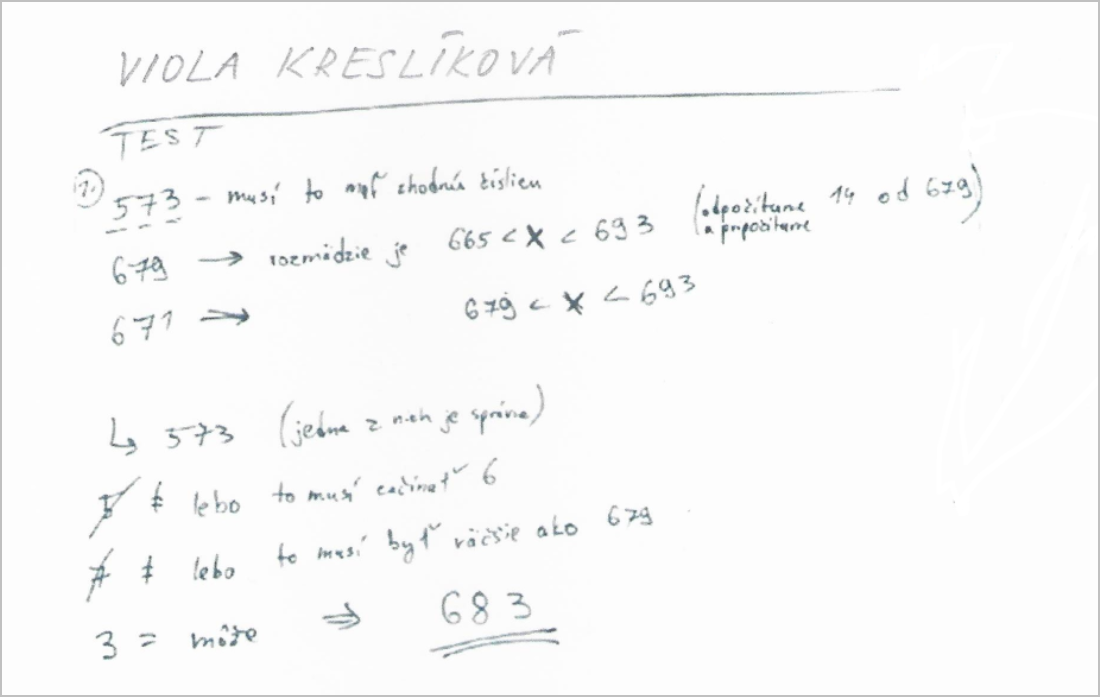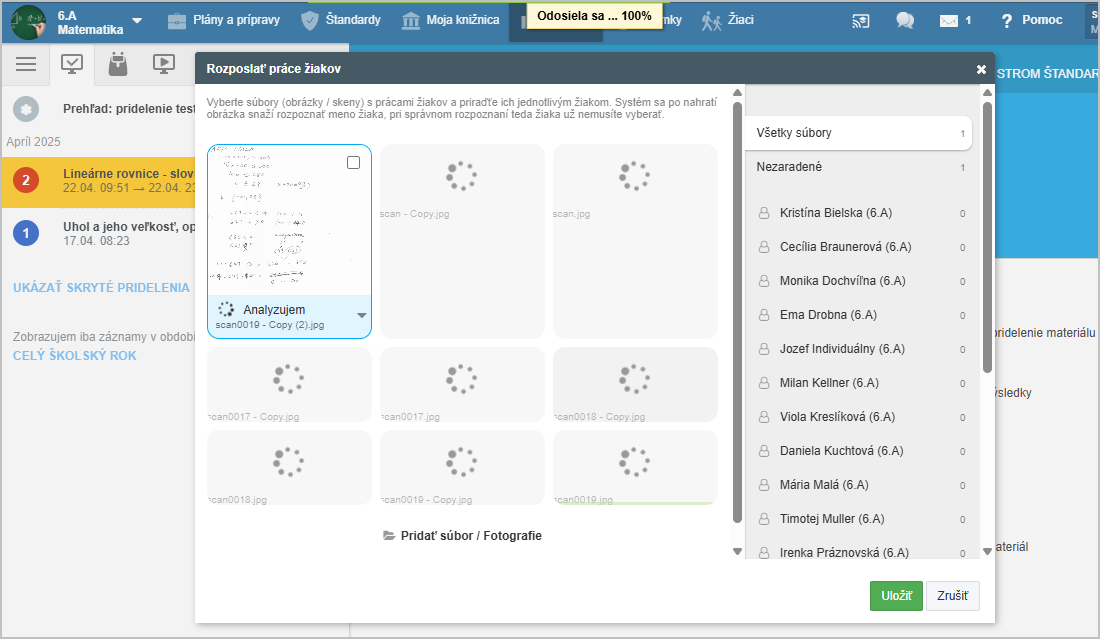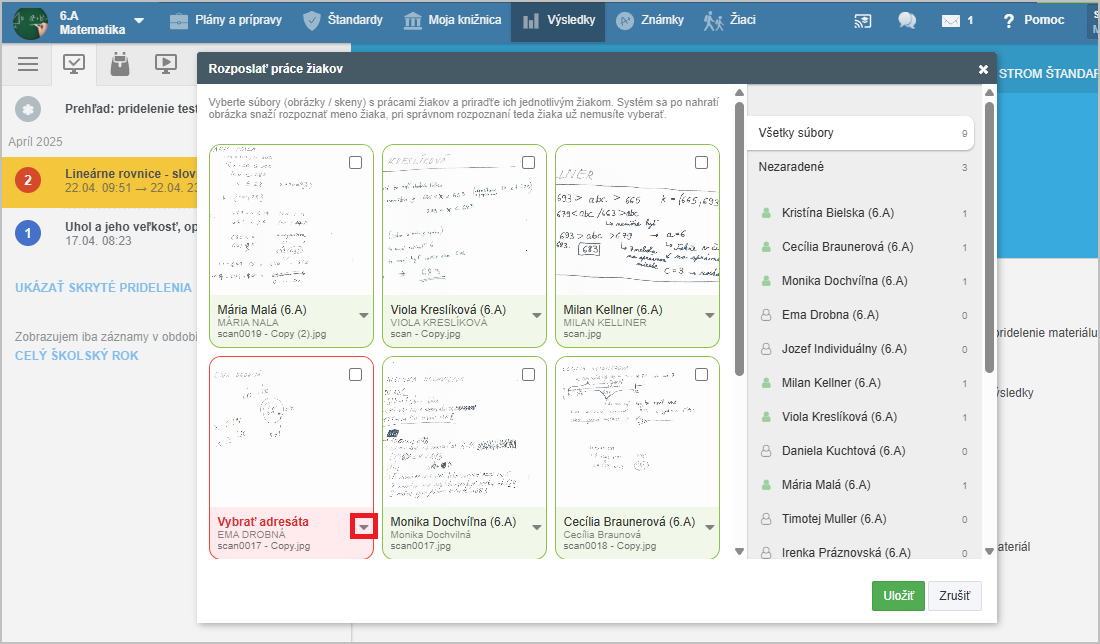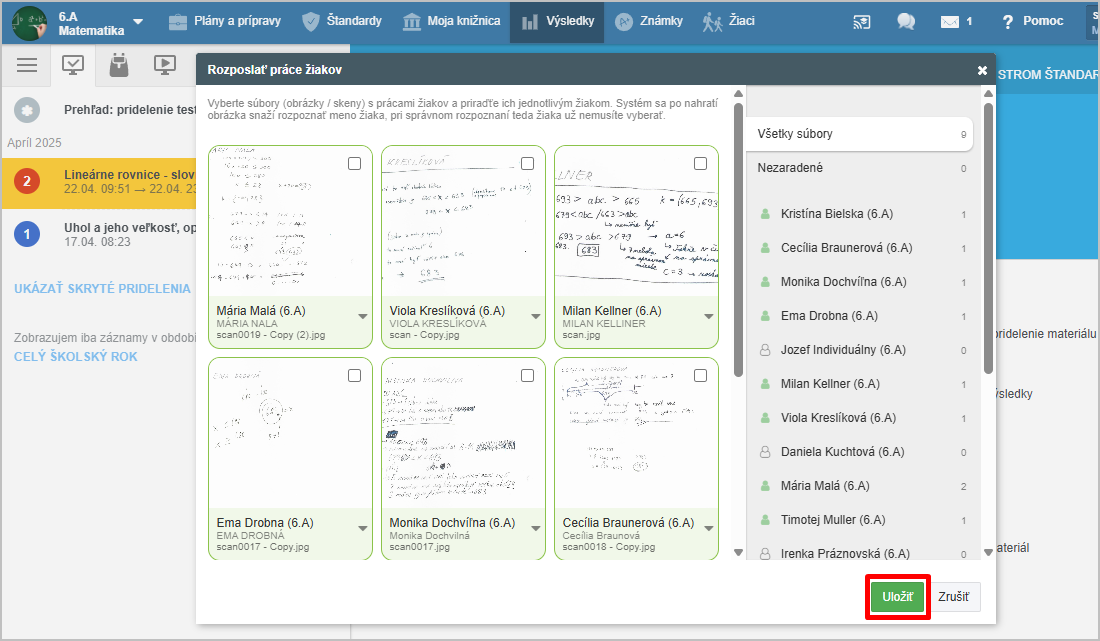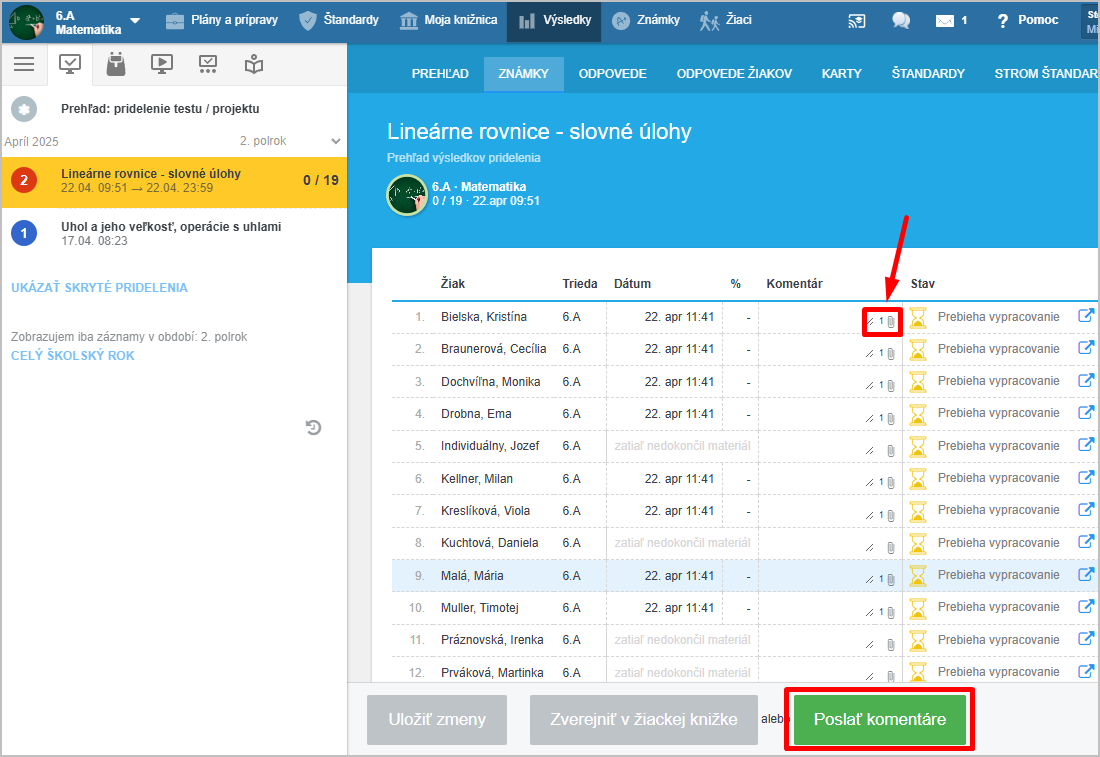How do I send parents a photo of a written test that students completed on paper?
EduPage allows teachers to send corrected tests to students in a personalized way.
Teachers usually announce a test in advance. When creating such an event, an entry for the test appears automatically in the eLearning results.
In the list of functions for that test, select Send Student Work.
Upload the files containing the students’ tests.
The student’s name must be clearly visible on the test.
EduPage uses AI to recognize student names.
If the system cannot recognize a name, you can select the student manually.
Once the tests are matched to students, save the changes.
The tests will not be sent immediately. They will be sent after clicking the Send Comments button or when the grades are published in the gradebook.
More instructions:
Student Work Showcase

 Slovenčina
Slovenčina  Deutsch
Deutsch  España
España  Francais
Francais  Polish
Polish  Russian
Russian  Čeština
Čeština  Greek
Greek  Lithuania
Lithuania  Romanian
Romanian  Arabic
Arabic  Português
Português  Indonesian
Indonesian  Croatian
Croatian  Serbia
Serbia  Farsi
Farsi  Hebrew
Hebrew  Mongolian
Mongolian  Bulgarian
Bulgarian  Georgia
Georgia  Azerbaijani
Azerbaijani  Thai
Thai  Turkish
Turkish  Magyar
Magyar