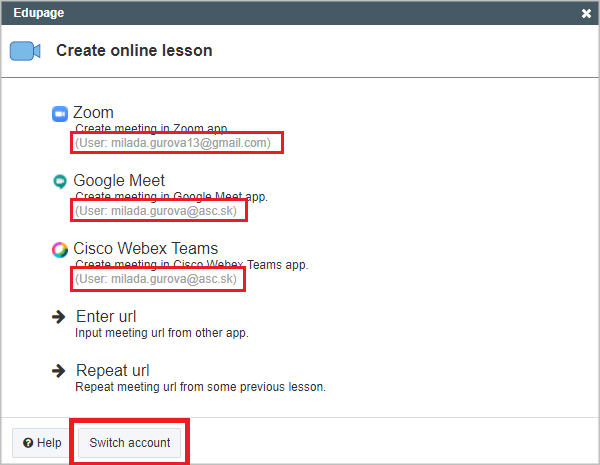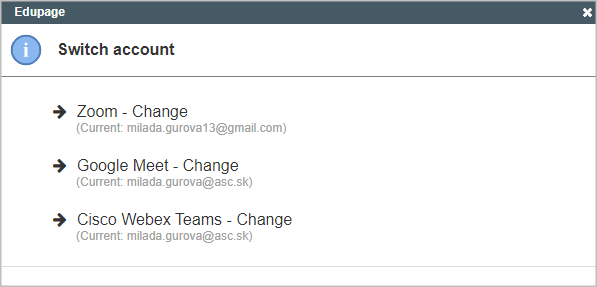How to change the account for creating online lessons
Services for creating online lessons integrated in EduPage are linked to an actual account. The meetings are then created via that account.
To change the account, click on the Switch user button at the bottom.
By clicking on the specific service, Edupage will "forget" the link.
In case of the Zoom service, it is necessary to log out of the account in the browser before switching to a different service.
Zoom integration for Online lessons
Teacher - how to start an online lesson via EduPage?
Creating online lessons in Google Meet
Further instructions: Distance learning

 Slovenčina
Slovenčina  Deutsch
Deutsch  España
España  Francais
Francais  Polish
Polish  Russian
Russian  Čeština
Čeština  Greek
Greek  Lithuania
Lithuania  Romanian
Romanian  Arabic
Arabic  Português
Português  Indonesian
Indonesian  Croatian
Croatian  Serbia
Serbia  Farsi
Farsi  Hebrew
Hebrew  Mongolian
Mongolian  Bulgarian
Bulgarian  Georgia
Georgia  Azerbaijani
Azerbaijani  Thai
Thai  Turkish
Turkish  Magyar
Magyar