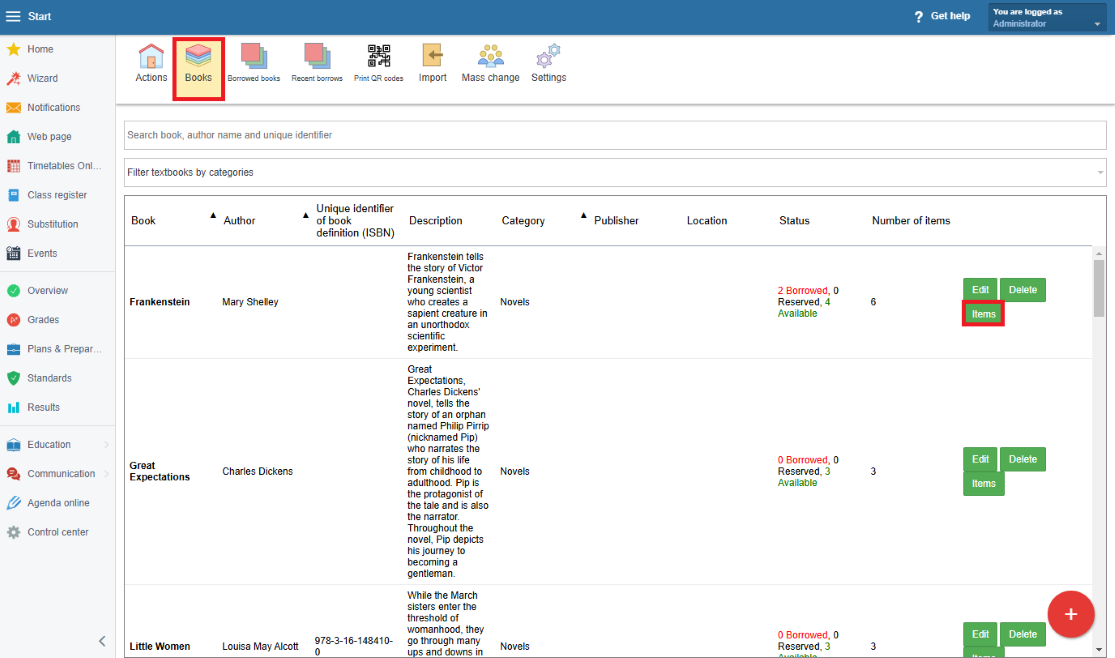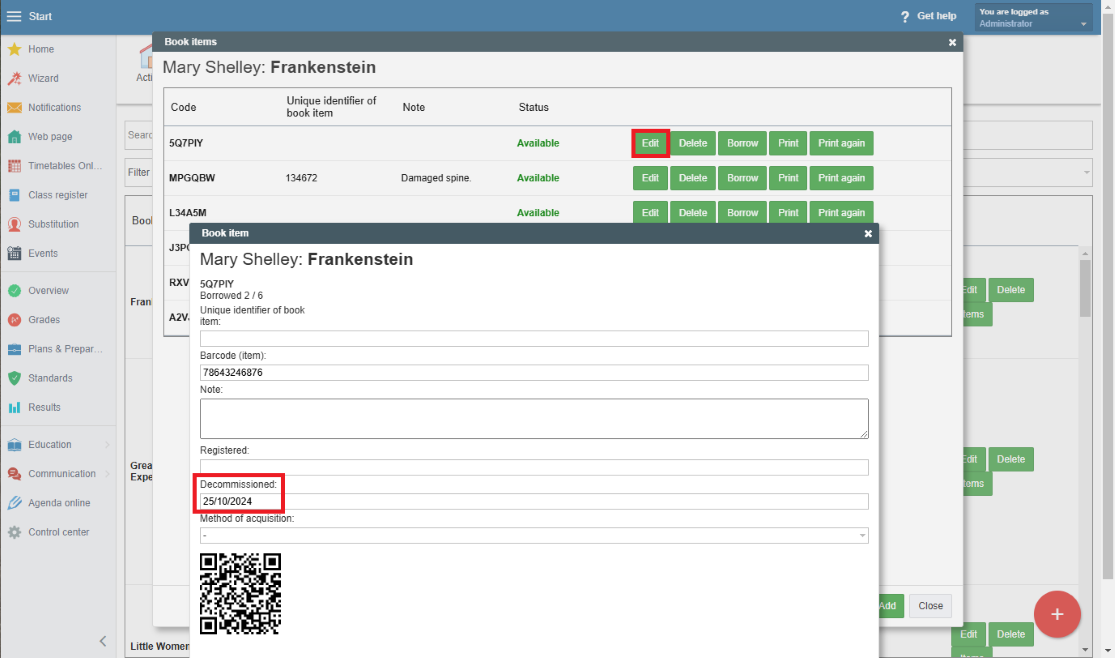How to discard a book/textbook
In the Library/Textbook Storage module, select the Books/Textbooks icon in the top menu.
In the row of the specific title, click on "Items."
For the copy you need to discard, click "Edit" and enter the discard date.
Save the changes by clicking "Edit."
Note: Users will not see the discarded book in the book list and cannot reserve it.

 Slovenčina
Slovenčina  Deutsch
Deutsch  España
España  Francais
Francais  Polish
Polish  Russian
Russian  Čeština
Čeština  Greek
Greek  Lithuania
Lithuania  Romanian
Romanian  Arabic
Arabic  Português
Português  Indonesian
Indonesian  Croatian
Croatian  Serbia
Serbia  Farsi
Farsi  Hebrew
Hebrew  Mongolian
Mongolian  Bulgarian
Bulgarian  Georgia
Georgia  Azerbaijani
Azerbaijani  Thai
Thai  Turkish
Turkish  Magyar
Magyar