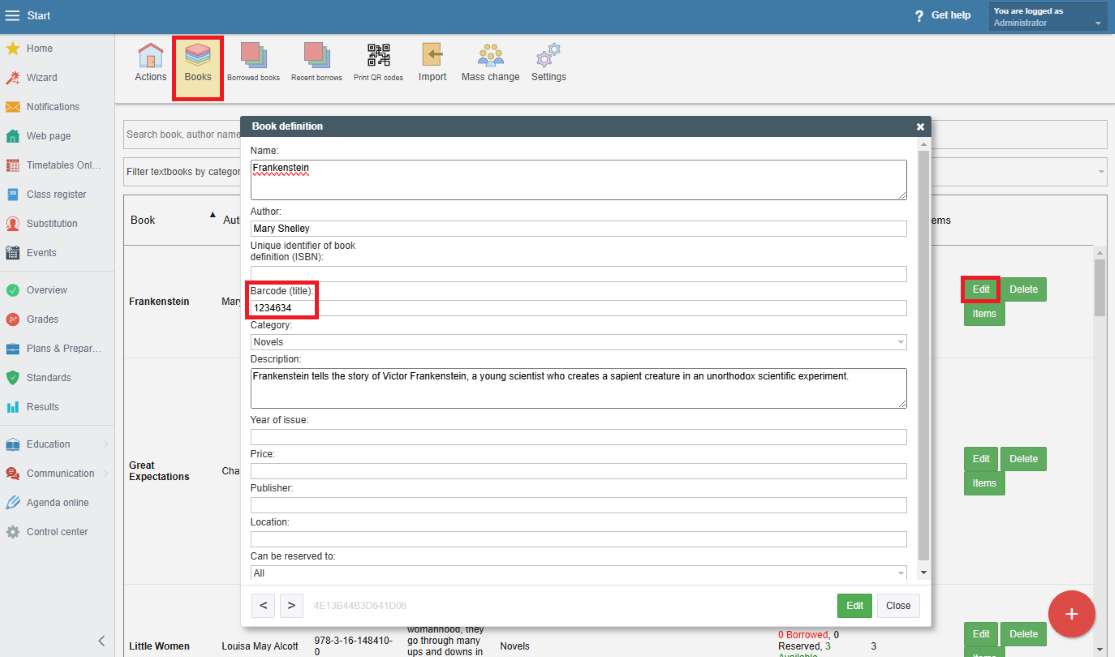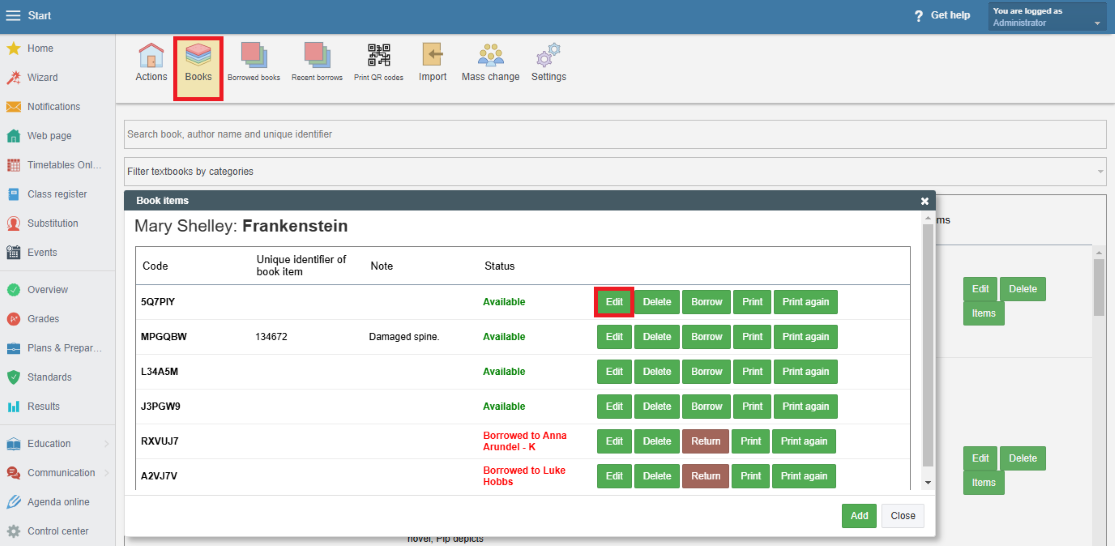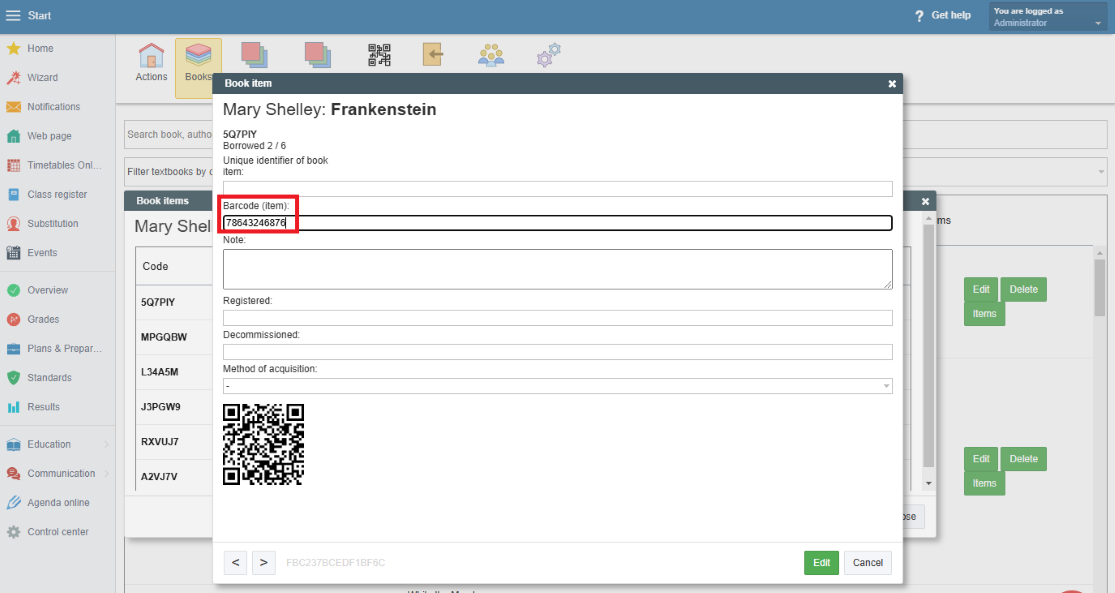Our school uses barcodes for books
In the EduPage "Library" module, you can enter a barcode for a specific title and for individual copies of that title.
The barcode for the book title can be entered in the "Books" section.
In the row of the specific title, click "Edit" and enter the barcode.
The barcode for an individual copy of the title is also entered in the "Books" section.
In the row of the specific title, click on "Items."
In the row of the specific copy, click "Edit."
Enter the barcode for the book copy and save.
Done.
The barcodes have been entered.

 Slovenčina
Slovenčina  Deutsch
Deutsch  España
España  Francais
Francais  Polish
Polish  Russian
Russian  Čeština
Čeština  Greek
Greek  Lithuania
Lithuania  Romanian
Romanian  Arabic
Arabic  Português
Português  Indonesian
Indonesian  Croatian
Croatian  Serbia
Serbia  Farsi
Farsi  Hebrew
Hebrew  Mongolian
Mongolian  Bulgarian
Bulgarian  Georgia
Georgia  Azerbaijani
Azerbaijani  Thai
Thai  Turkish
Turkish  Magyar
Magyar