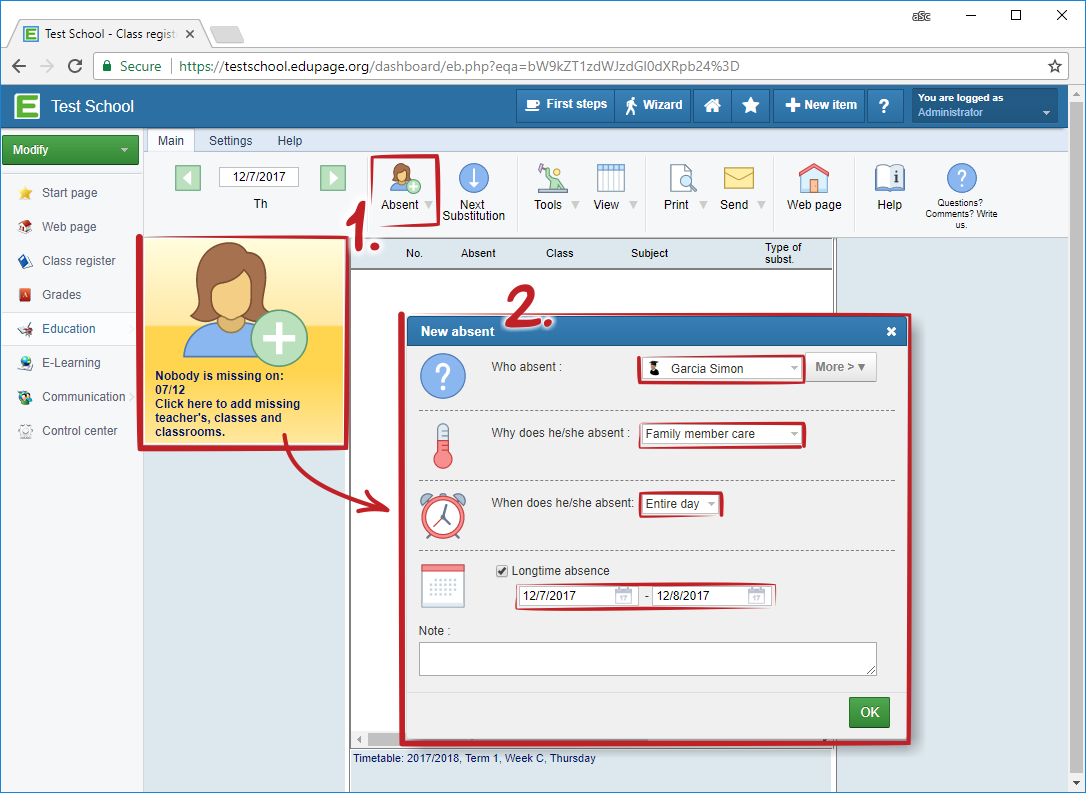Inputting absent teachers
You can input, that certain teachers, classes are absent or some rooms cannot be used due to an exams or special events.
1. Click on the big icon in the upper left corner or select "Absent" from main menu.
2. "New absent" dialog appears. There you can select an absent (teachers, classes, classrooms) and if they are absent entire day or just for a part of the day. You can set also longtime absence.
Once you add an absent, the software will show you the lessons, which have to be substituted.

 Slovenčina
Slovenčina  Deutsch
Deutsch  España
España  Francais
Francais  Polish
Polish  Russian
Russian  Čeština
Čeština  Greek
Greek  Lithuania
Lithuania  Romanian
Romanian  Arabic
Arabic  Português
Português  Indonesian
Indonesian  Croatian
Croatian  Serbia
Serbia  Farsi
Farsi  Hebrew
Hebrew  Mongolian
Mongolian  Bulgarian
Bulgarian  Georgia
Georgia  Azerbaijani
Azerbaijani  Thai
Thai  Turkish
Turkish  Magyar
Magyar