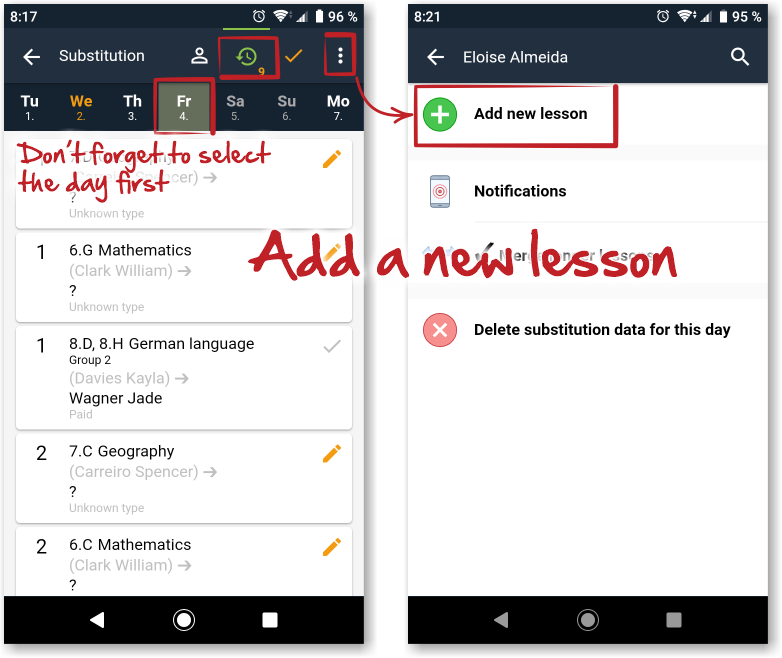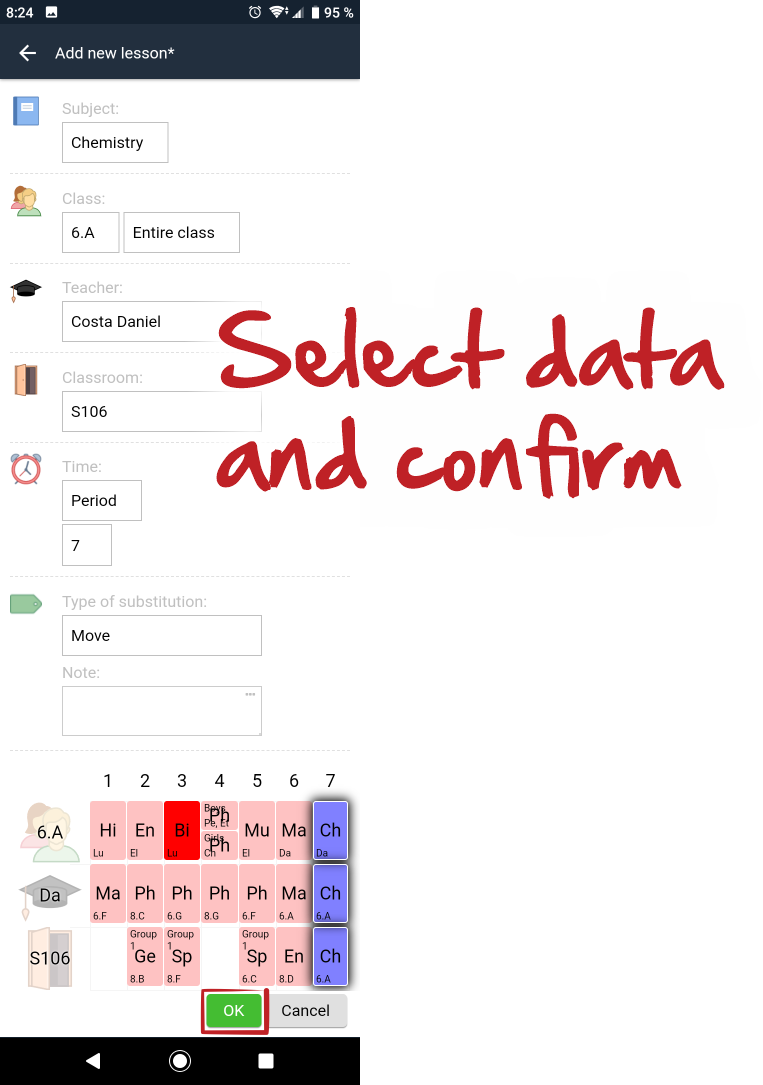How to add new lessons in substitution online in mobile app
You can also add new lesson in subsitution via application. Select the day first, then list of substituted lessons (no problem, if there is none) and advanced option icon. See following picture.
In a new screen you can add all necessary data for your new lesson (choose Subject, class and group, teacher, clasroom and period). Because you are still in Substitution module, you can still select "the type of substitution" and note also.
In the bottom of the screen you can see all related timetables and your new lesson highlited. If everything is fine, confirm by "OK". New lesson will be added into timetable for selected day.

 Slovenčina
Slovenčina  Deutsch
Deutsch  España
España  Francais
Francais  Polish
Polish  Russian
Russian  Čeština
Čeština  Greek
Greek  Lithuania
Lithuania  Romanian
Romanian  Arabic
Arabic  Português
Português  Indonesian
Indonesian  Croatian
Croatian  Serbia
Serbia  Farsi
Farsi  Hebrew
Hebrew  Mongolian
Mongolian  Bulgarian
Bulgarian  Georgia
Georgia  Azerbaijani
Azerbaijani  Thai
Thai  Turkish
Turkish  Magyar
Magyar