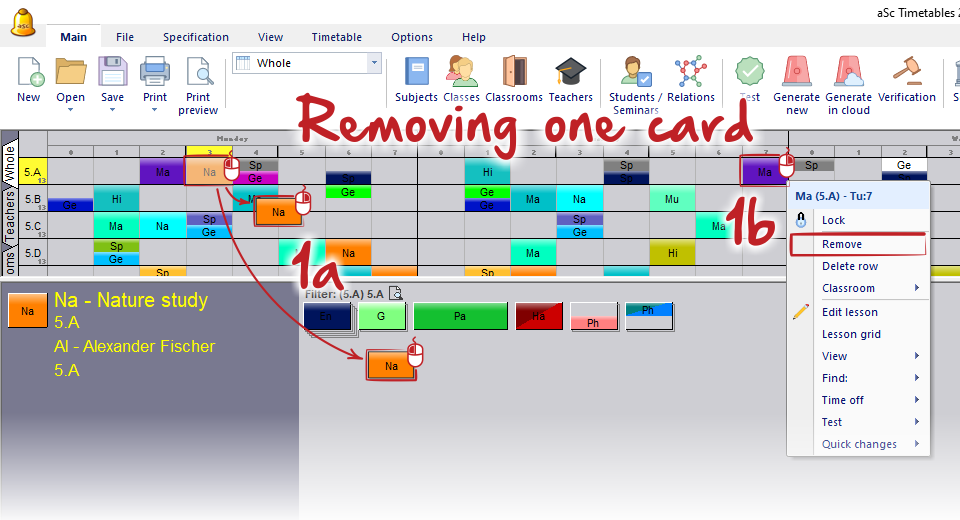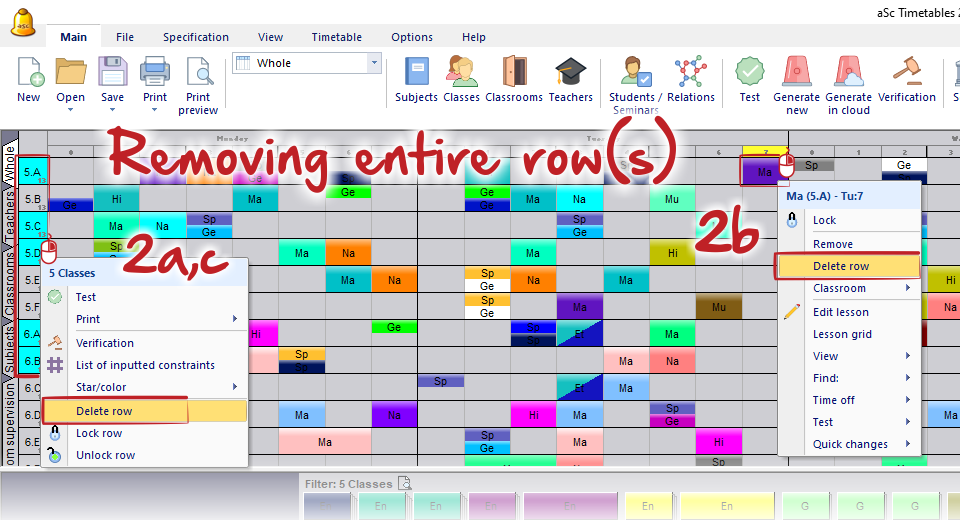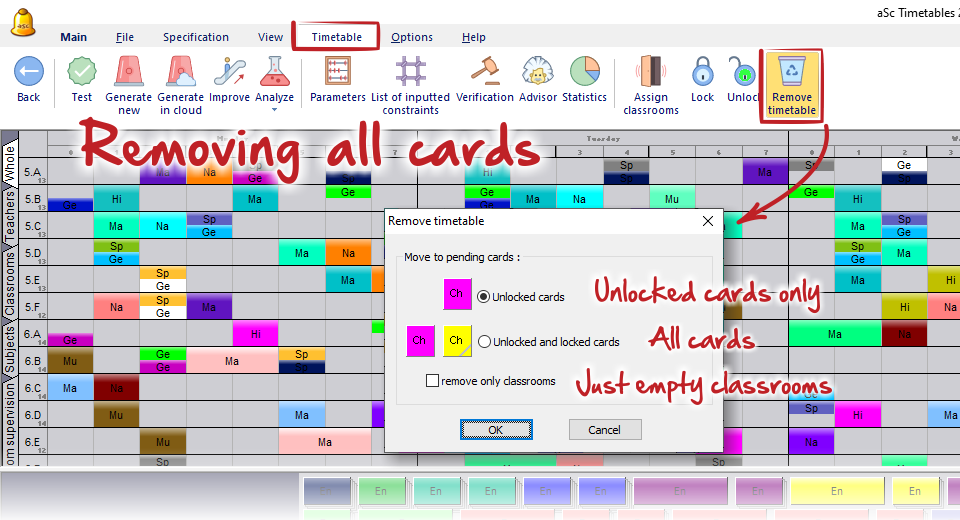Removing placed cards from the timetable
"Removing" in this article means just un-placing cards from the timetable. Lessons represented by these cards will not be removed from the contracts.
You can remove a placed cards from the timetable in this way:
1: One-by-one (single selection)
a - Click on that card to select it. Then you can just click right mouse button while holding the card, or move it to the panel of non-placed cards and drop it there.
b - Use right click on the card and select "Remove" from context menu.
2: Removing entire row (group selection)
a - use right click on a row header and select "Delete row".
b - use right click on any card in the row and select "Delete row" from context menu
c - select more rows with holding "Ctrl/Shift" key and then use right click on any row. Select "Delete row" from context menu
3: Removing all cards from timetable
Use menu Timetable -> Remove Timetable and unplace all unlocked or locked cards. You can also just unplace lessons from already assigned classrooms.
See also:
Delete all unplaced cards
My lessons are not placed in classrooms/Adding classrooms into created timetable
Right-click on card or free positions
Removing placed cards from the timetable

 Slovenčina
Slovenčina  Deutsch
Deutsch  España
España  Francais
Francais  Polish
Polish  Russian
Russian  Čeština
Čeština  Greek
Greek  Lithuania
Lithuania  Romanian
Romanian  Arabic
Arabic  Português
Português  Indonesian
Indonesian  Croatian
Croatian  Serbia
Serbia  Farsi
Farsi  Hebrew
Hebrew  Mongolian
Mongolian  Bulgarian
Bulgarian  Georgia
Georgia  Azerbaijani
Azerbaijani  Thai
Thai  Turkish
Turkish  Magyar
Magyar