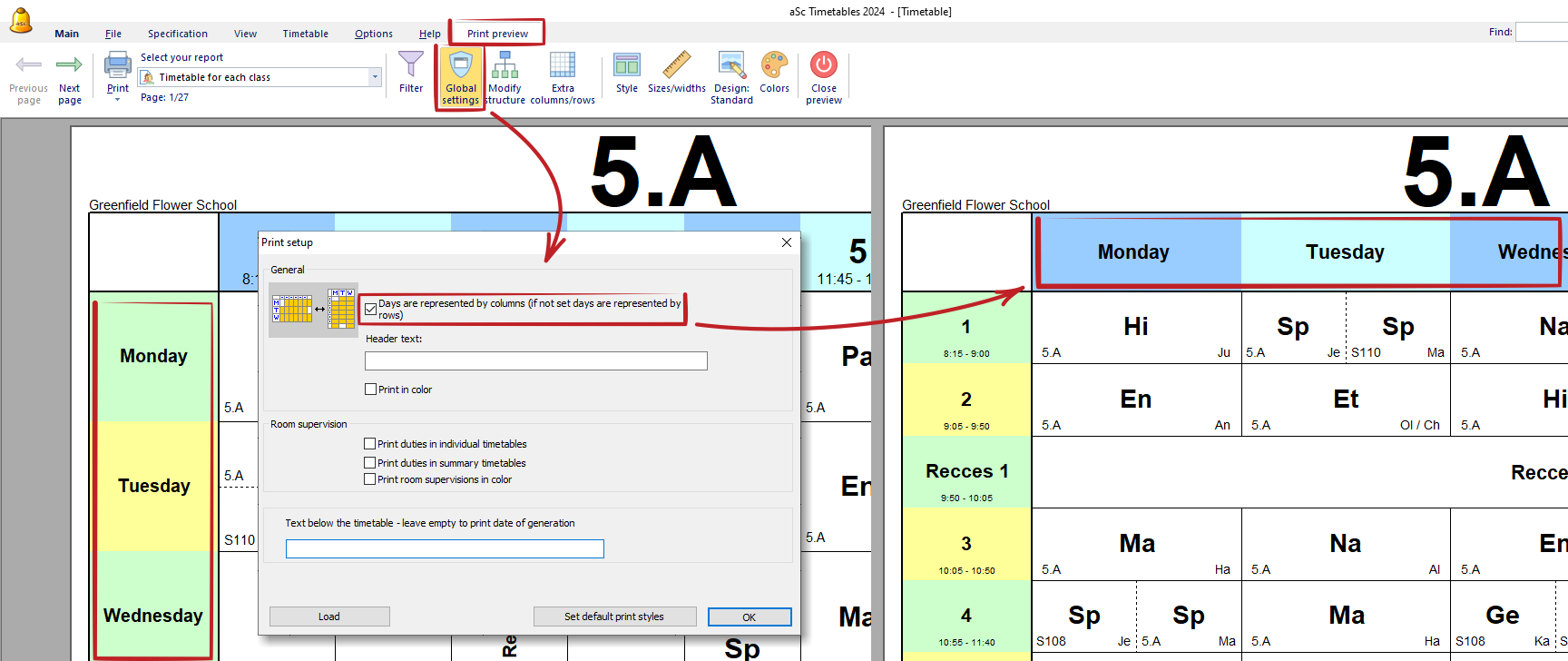How can I print days in columns and periods in rows?
Print preview, Global settings
By default the software prints individual schedules for teachers, classes or classrooms using days as rows and periods as columns.
You can switch this as shown on this picture:
Note:
- this is the quickest way. More complex solution is via "Modify structure" button
- you can drag the columns and rows to change the width or height of columns or rows.

 Slovenčina
Slovenčina  Deutsch
Deutsch  España
España  Francais
Francais  Polish
Polish  Russian
Russian  Čeština
Čeština  Greek
Greek  Lithuania
Lithuania  Romanian
Romanian  Arabic
Arabic  Português
Português  Indonesian
Indonesian  Croatian
Croatian  Serbia
Serbia  Farsi
Farsi  Hebrew
Hebrew  Mongolian
Mongolian  Bulgarian
Bulgarian  Georgia
Georgia  Azerbaijani
Azerbaijani  Thai
Thai  Turkish
Turkish  Magyar
Magyar