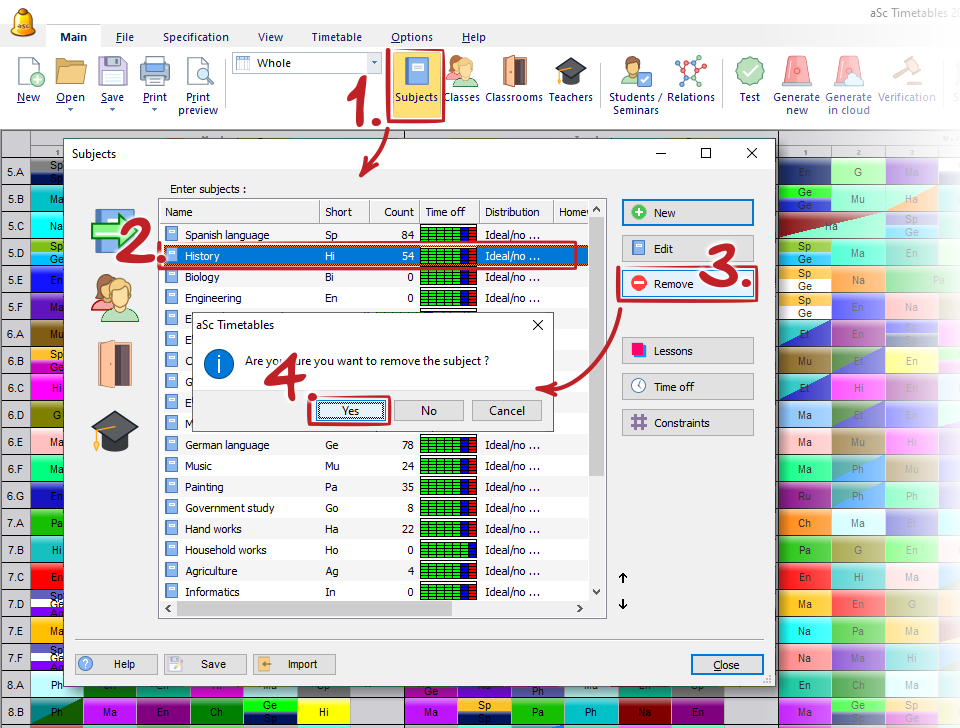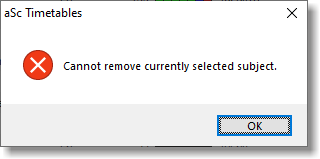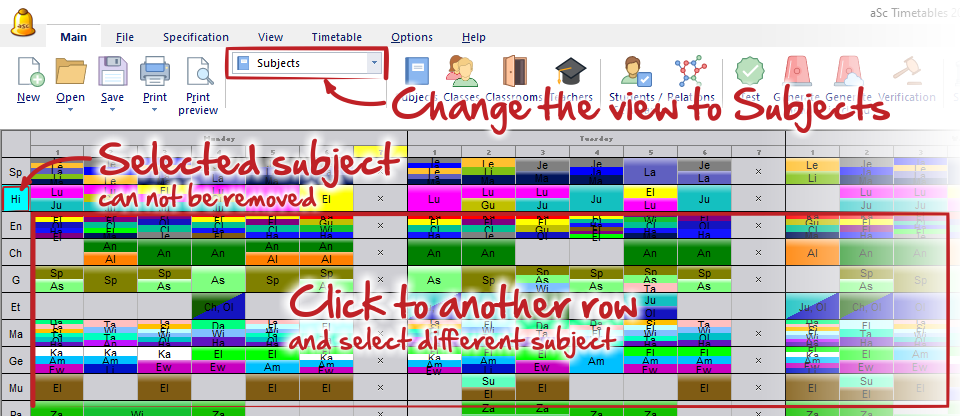How to delete subject
In the main menu click on Subjects. In dialog you can select one or more subjects from the list with using "Shift" or "Ctrl" keys. Then click on "Remove" button and confirm with "Yes".
Note:
- this operation will remove all lessons from these subjects.
If following message appears,
then it means, that one of marked subjects is active. Change the view to "Subjects" and select another subject (simply click in any other row ). Then remove the subjects again.

 Slovenčina
Slovenčina  Deutsch
Deutsch  España
España  Francais
Francais  Polish
Polish  Russian
Russian  Čeština
Čeština  Greek
Greek  Lithuania
Lithuania  Romanian
Romanian  Arabic
Arabic  Português
Português  Indonesian
Indonesian  Croatian
Croatian  Serbia
Serbia  Farsi
Farsi  Hebrew
Hebrew  Mongolian
Mongolian  Bulgarian
Bulgarian  Georgia
Georgia  Azerbaijani
Azerbaijani  Thai
Thai  Turkish
Turkish  Magyar
Magyar