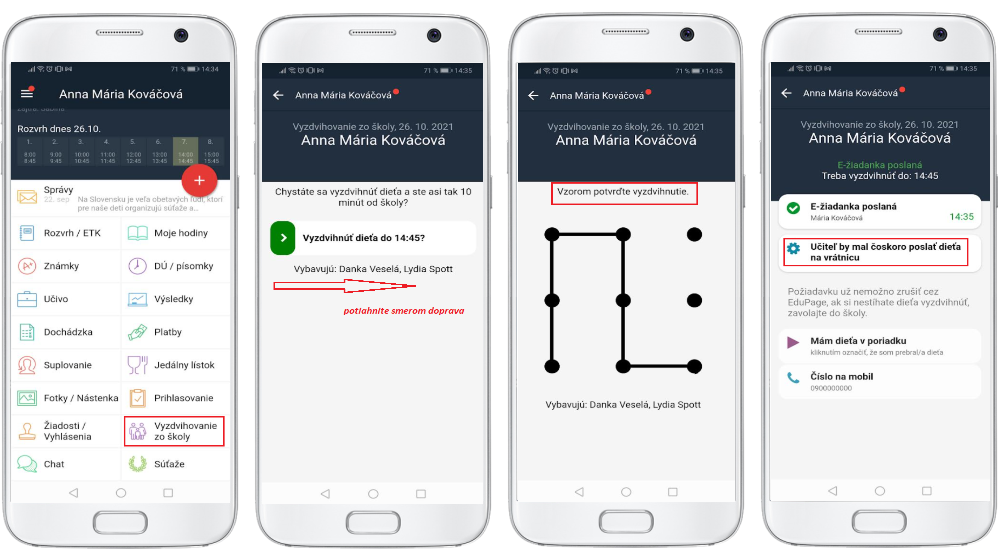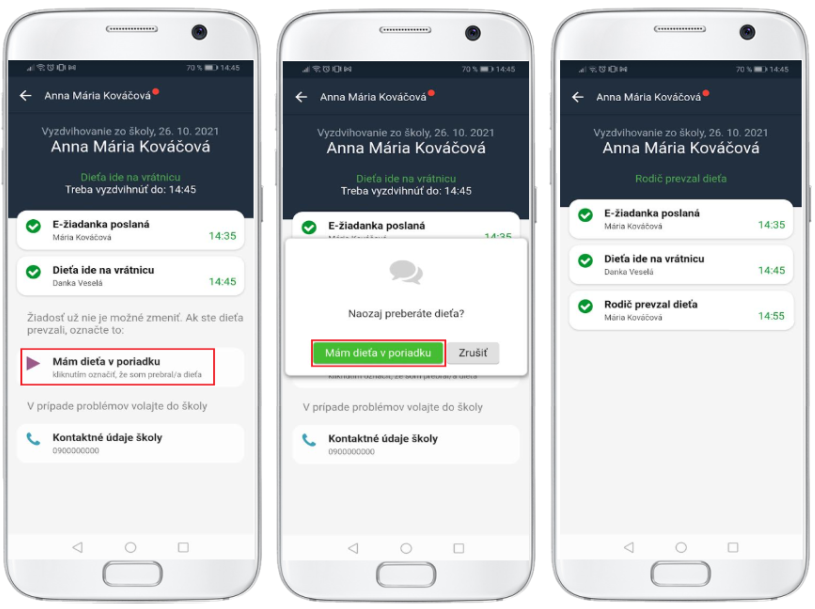Parent - How to pick up my child from school
1. Click the 'Student pick up from school' tile on the main page of your mobile app.
2. Swiping the green arrow to the right means you want to send a pickup request.
3. Enter your safety pattern.
Done
Your pickup request has been sent to the teacher. Now they know you are coming to school within 10 minutes and they can get your child ready for dismissal. When you arrive, your child is already waiting for you at the reception area.
When the teacher sends your child to the reception area, you will receive the notification in your mobile application.
Send the notification "I have the child" to the teacher to let them know that you picked your child up from school.
Notes:
Go through the initial setup before first use.
Parent - how to set up the Student pick up from school module / Initial settings
- It is only possible to use the feature if one of the teachers has activated the 'Student pick up module from school' on that day. The teacher might activate the module after lunch, in the after-school club.
- The module can be activated by more than one teacher at the same time. All of them receive your pickup request (i.e. a class teacher, staff member, receptionist, etc.).
See more: Student pick up from school - Parent

 Slovenčina
Slovenčina  Deutsch
Deutsch  España
España  Francais
Francais  Polish
Polish  Russian
Russian  Čeština
Čeština  Greek
Greek  Lithuania
Lithuania  Romanian
Romanian  Arabic
Arabic  Português
Português  Indonesian
Indonesian  Croatian
Croatian  Serbia
Serbia  Farsi
Farsi  Hebrew
Hebrew  Mongolian
Mongolian  Bulgarian
Bulgarian  Georgia
Georgia  Azerbaijani
Azerbaijani  Thai
Thai  Turkish
Turkish  Magyar
Magyar