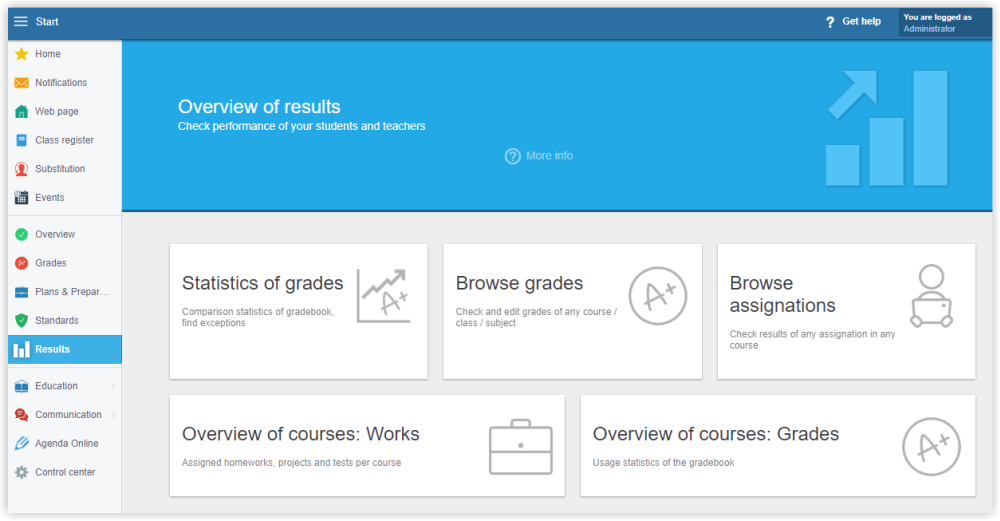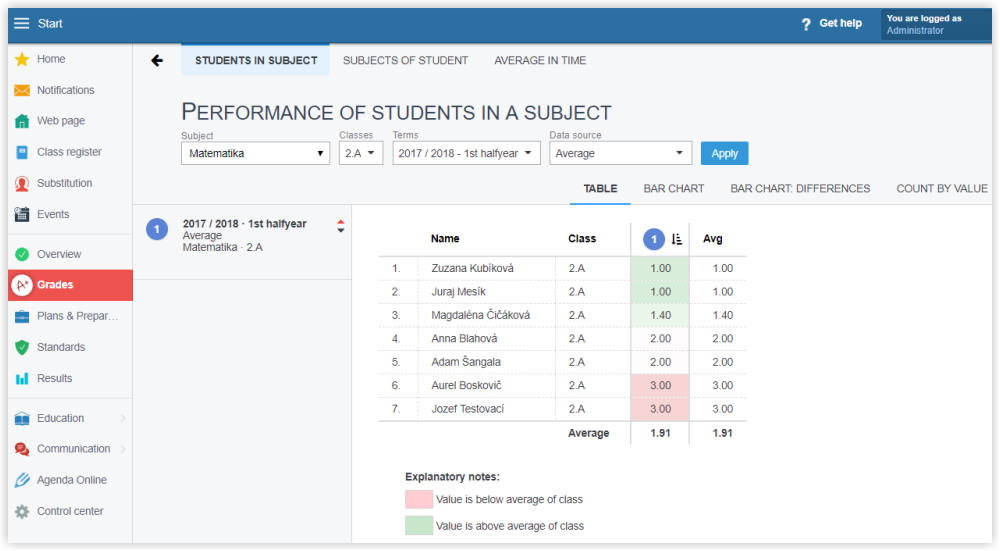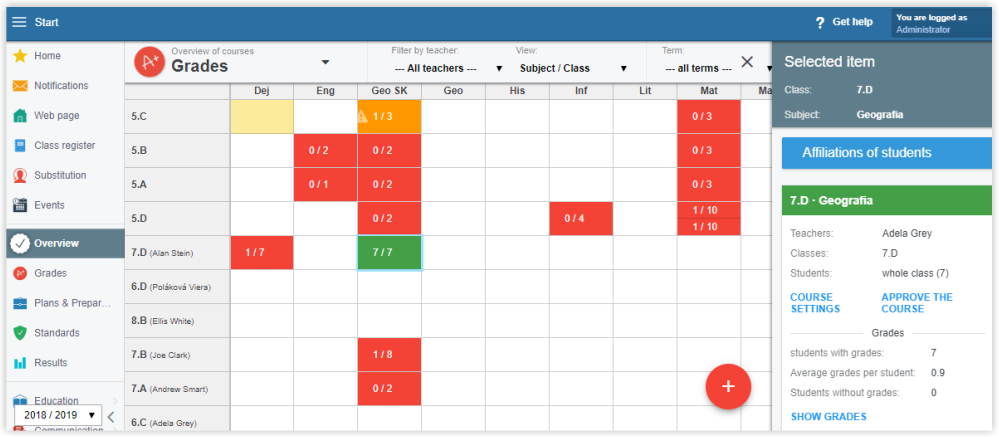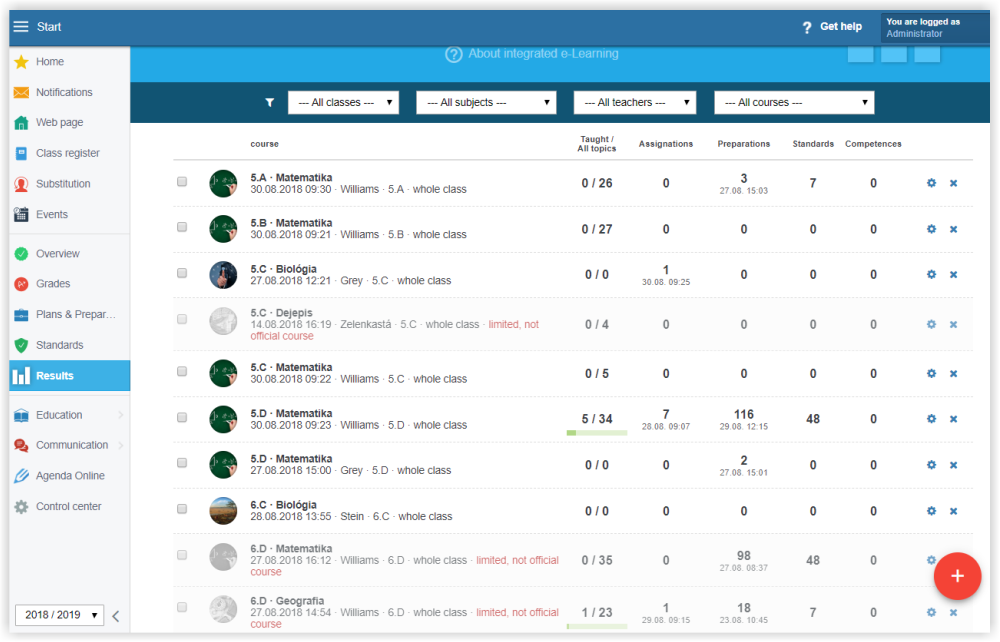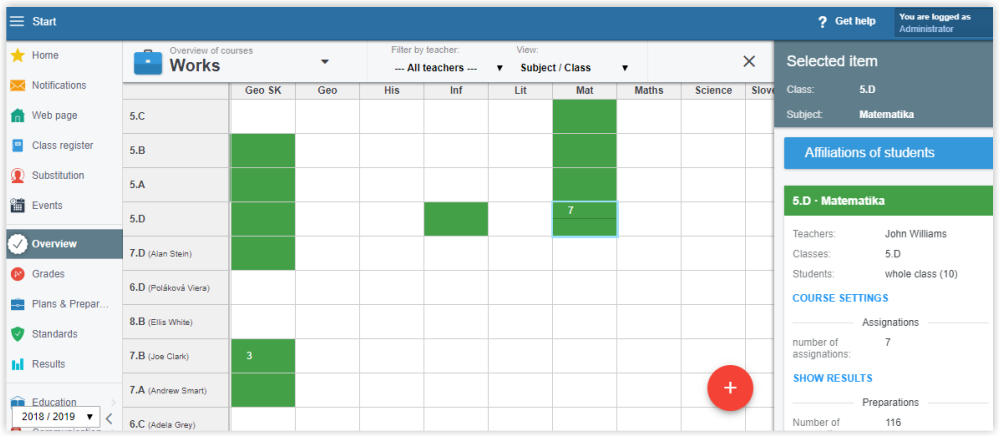Administrator - results
Select "Results" in the left menu.
Statistics of grades
This view displays a comparison of students' results - between classes, among students within a single class based on different data sources - the average of the grades, the final report grade or the grades from a particular examination, for example, comparative tests between several classes in one school grade.
Browse grades
Displays a grade book where you can view the grades of all classes and subjects.
Browse assignements
Assignment means the assignment of homework, a test, a project or the assignment of a presentation.
When you click a specific number (the number of assignments), the system redirects you to the list of assignations of a course.
Overview of courses: Works
This is an overview of the number of assignations in each class (course). Colors indicate: green - official course, red - no course has been created yet.
Overview of courses: Grades
In this report, you can see whether teachers award students grades to gradebook.

 Slovenčina
Slovenčina  Deutsch
Deutsch  España
España  Francais
Francais  Polish
Polish  Russian
Russian  Čeština
Čeština  Greek
Greek  Lithuania
Lithuania  Romanian
Romanian  Arabic
Arabic  Português
Português  Indonesian
Indonesian  Croatian
Croatian  Serbia
Serbia  Farsi
Farsi  Hebrew
Hebrew  Mongolian
Mongolian  Bulgarian
Bulgarian  Georgia
Georgia  Azerbaijani
Azerbaijani  Thai
Thai  Turkish
Turkish  Magyar
Magyar