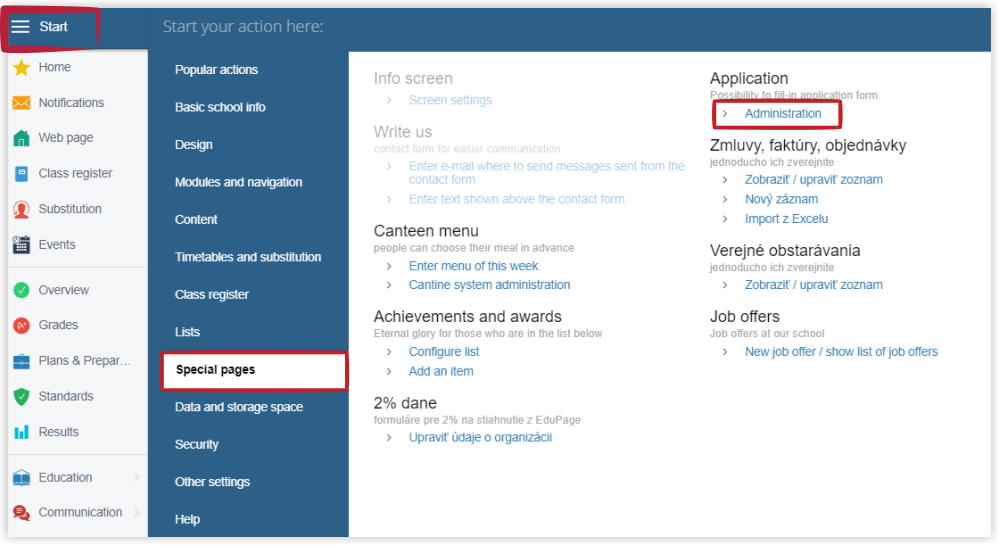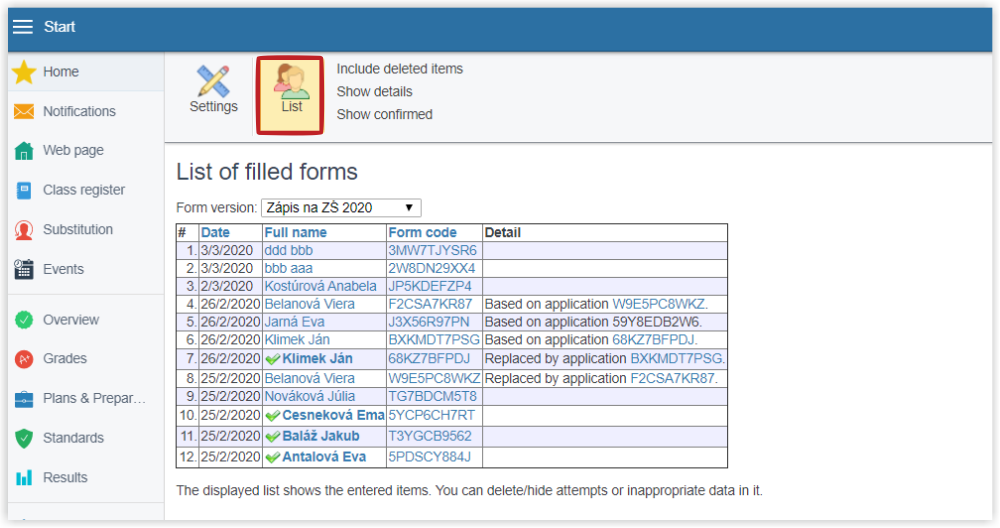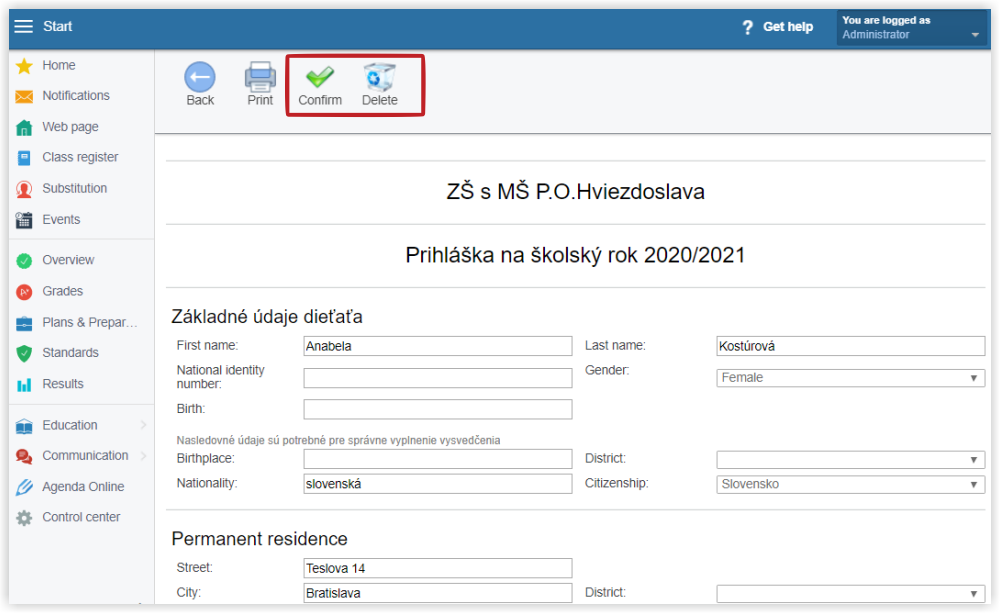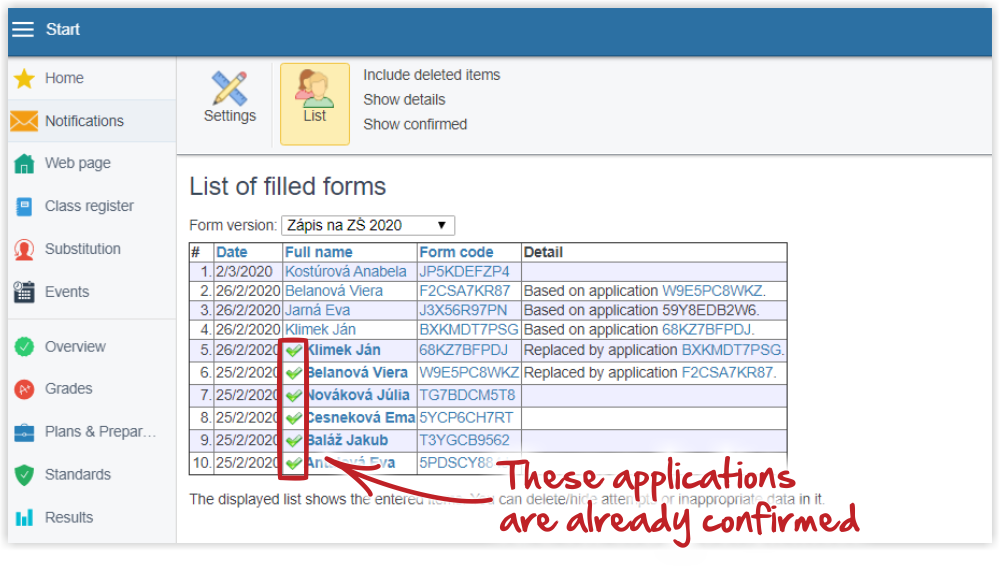Where can I find the list of submitted applications?
Click the "Start" button, select the "Special pages" section and click on "Administration" of the Application.
Click on "List" in the top menu. A list of all submitted applications appears. If an application has been modified by the parent, the list includes the modified, as well as the original application.
How can the parent print out or change the submitted application?
As this module is open to the public, some applications might have been submitted for fun. That's why it is important to go through them and confirm their validity. Click on the name and open the application. Confirm the application, or delete it.
Confirmed applications are indicated with a green tick.

 Slovenčina
Slovenčina  Deutsch
Deutsch  España
España  Francais
Francais  Polish
Polish  Russian
Russian  Čeština
Čeština  Greek
Greek  Lithuania
Lithuania  Romanian
Romanian  Arabic
Arabic  Português
Português  Indonesian
Indonesian  Croatian
Croatian  Serbia
Serbia  Farsi
Farsi  Hebrew
Hebrew  Mongolian
Mongolian  Bulgarian
Bulgarian  Georgia
Georgia  Azerbaijani
Azerbaijani  Thai
Thai  Turkish
Turkish  Magyar
Magyar