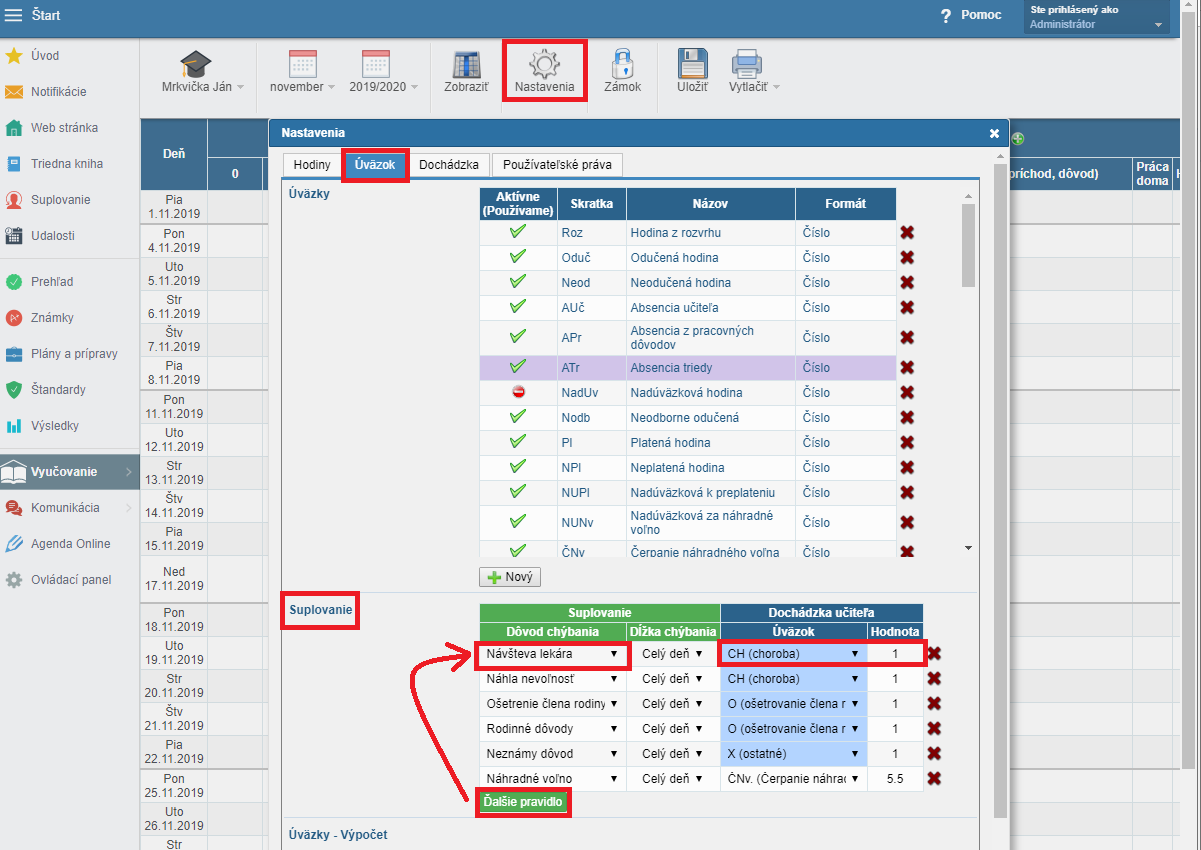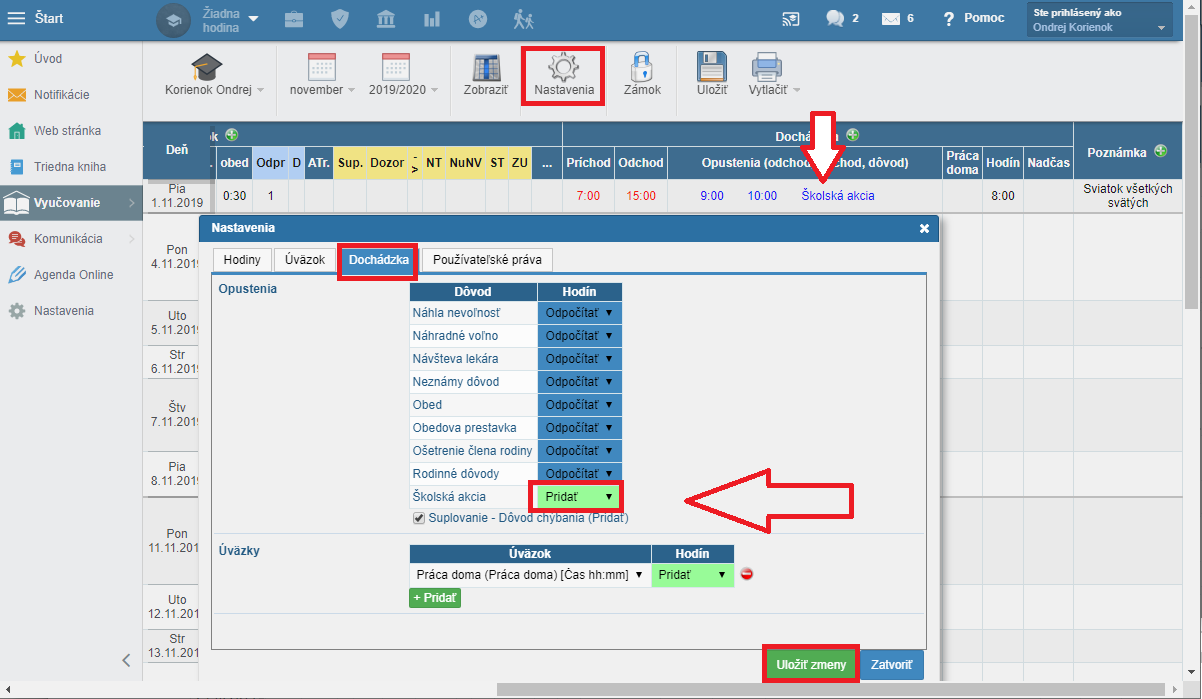How to set the process of recording absences into substitutions
The reasons of absence of teachers can be set in the Substitutions online: Defining reasons for absence You can set the reflection of the reasons of absence for individual teachers in the "Settings" → "Contract" →"Substitutions". Click on the "Add rule" and select the reason of absence and set the contract value in the "teacher attendance" section.
Attention: These rules can only be set for all day absence of a teacher. If a colleague is absent only for part of the day, the values in their attendance have to be adjusted manually. How to record a one-time adjustment in attendance, e.g. leave of absence
If your school records reasons for leaving, we recommend you set their calculation into time worked via "Settings" → "Attendance" →"Abandonments" :

 Slovenčina
Slovenčina  Deutsch
Deutsch  España
España  Francais
Francais  Polish
Polish  Russian
Russian  Čeština
Čeština  Greek
Greek  Lithuania
Lithuania  Romanian
Romanian  Arabic
Arabic  Português
Português  Indonesian
Indonesian  Croatian
Croatian  Serbia
Serbia  Farsi
Farsi  Hebrew
Hebrew  Mongolian
Mongolian  Bulgarian
Bulgarian  Georgia
Georgia  Azerbaijani
Azerbaijani  Thai
Thai  Turkish
Turkish  Magyar
Magyar