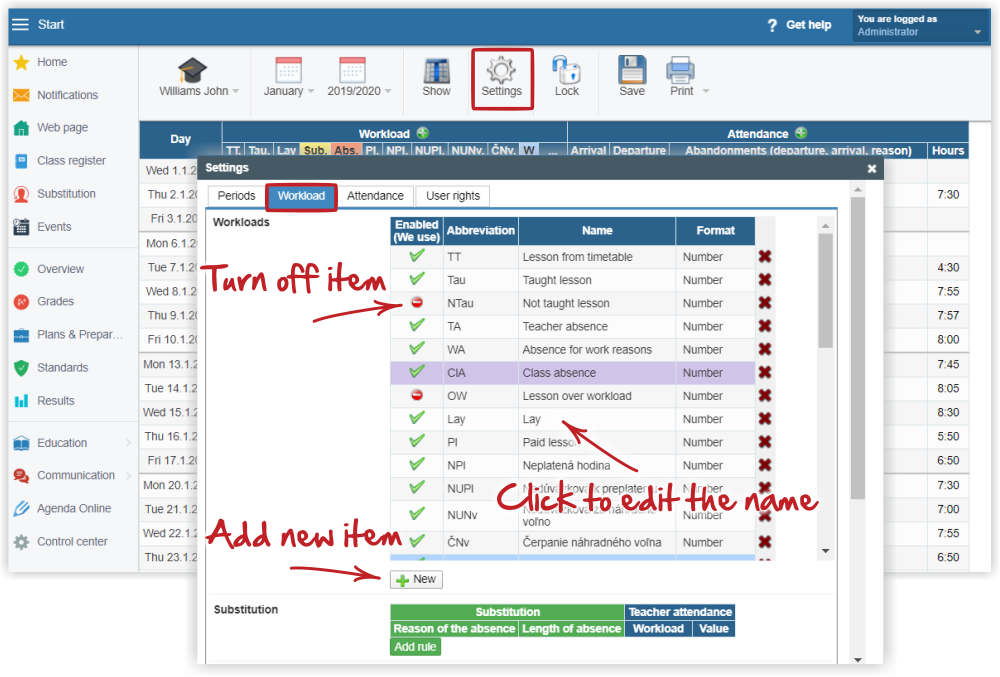Workload types to be used at our school
If some of the workload types are superfluous for your school, turn them off. The attendance overview will be easier to read.
Go to "Settings", select the "Workload" tab and turn off the superfluous items. Items can be renamed. A new workload item can be added. It will be displayed as a new column in the Attendance section.
Note: Types of substitution - yellow fields and reasons of absence - red fields are added directly in substitutions online.
Defining reasons for absence
Defining types of substitutions

 Slovenčina
Slovenčina  Deutsch
Deutsch  España
España  Francais
Francais  Polish
Polish  Russian
Russian  Čeština
Čeština  Greek
Greek  Lithuania
Lithuania  Romanian
Romanian  Arabic
Arabic  Português
Português  Indonesian
Indonesian  Croatian
Croatian  Serbia
Serbia  Farsi
Farsi  Hebrew
Hebrew  Mongolian
Mongolian  Bulgarian
Bulgarian  Georgia
Georgia  Azerbaijani
Azerbaijani  Thai
Thai  Turkish
Turkish  Magyar
Magyar