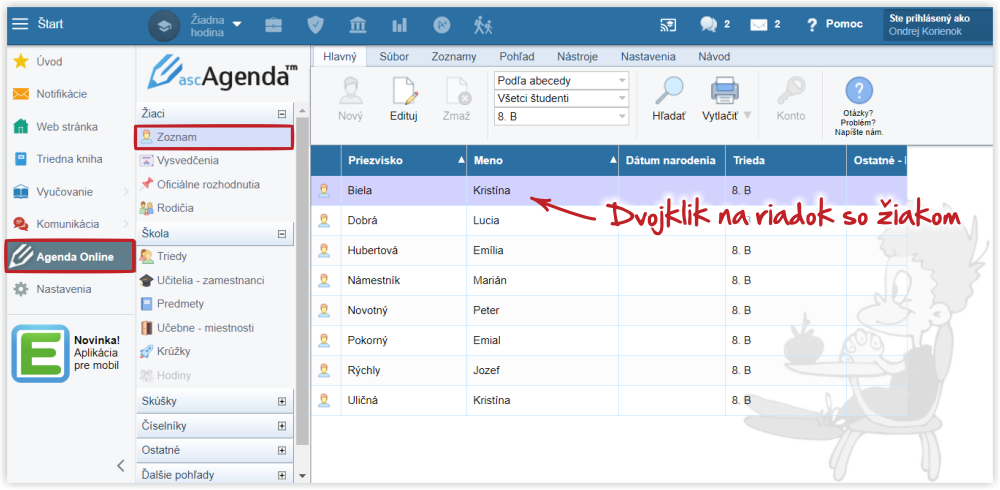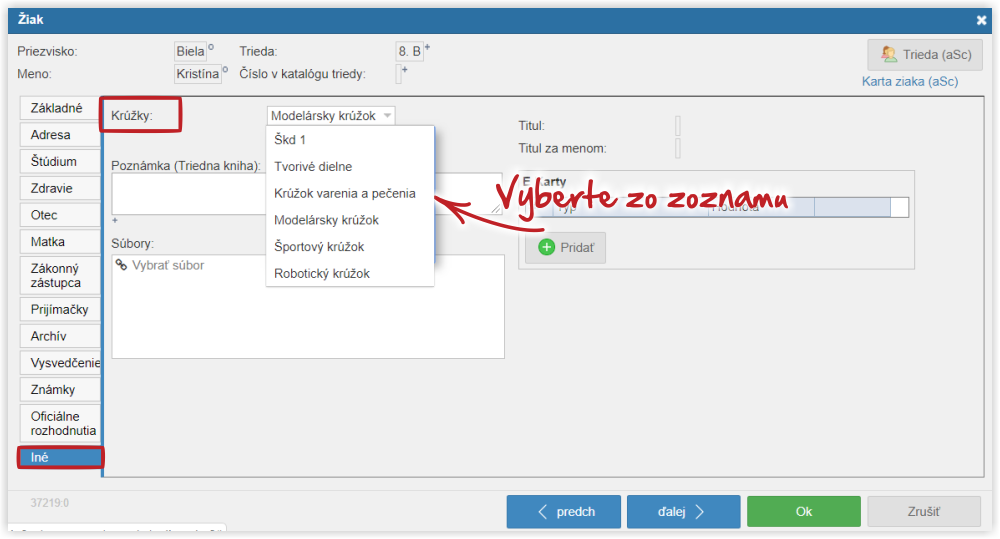How the class teacher registers students to interest groups
1. First of all, the administrator creates courses for all interest groups. Administrator - How to create a course for an interest group
The administrator appoints a leader/teacher for each of the interest groups. The class or students do not need to be selected. The interest group can stay "empty". The class teachers will select the students at a later stage.
2. In the left menu of Agenda online the class teacher can register a student to an interest group in the following manner:
Select "List" in Agenda online. A list of all your students displays. Double click on the name of a student to open their student card.
Select "Other". Click the Interest groups box and select one or several interest groups.

 Slovenčina
Slovenčina  Deutsch
Deutsch  España
España  Francais
Francais  Polish
Polish  Russian
Russian  Čeština
Čeština  Greek
Greek  Lithuania
Lithuania  Romanian
Romanian  Arabic
Arabic  Português
Português  Indonesian
Indonesian  Croatian
Croatian  Serbia
Serbia  Farsi
Farsi  Hebrew
Hebrew  Mongolian
Mongolian  Bulgarian
Bulgarian  Georgia
Georgia  Azerbaijani
Azerbaijani  Thai
Thai  Turkish
Turkish  Magyar
Magyar