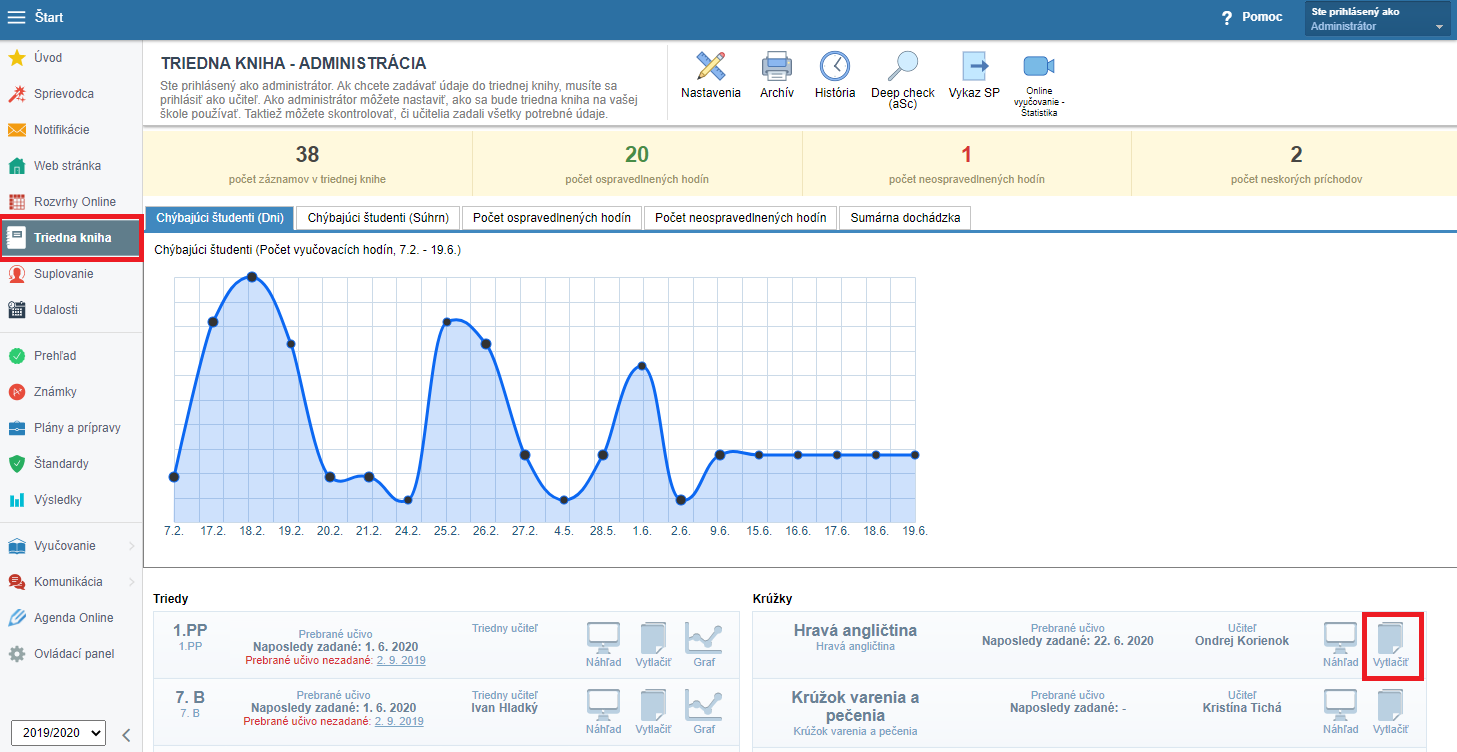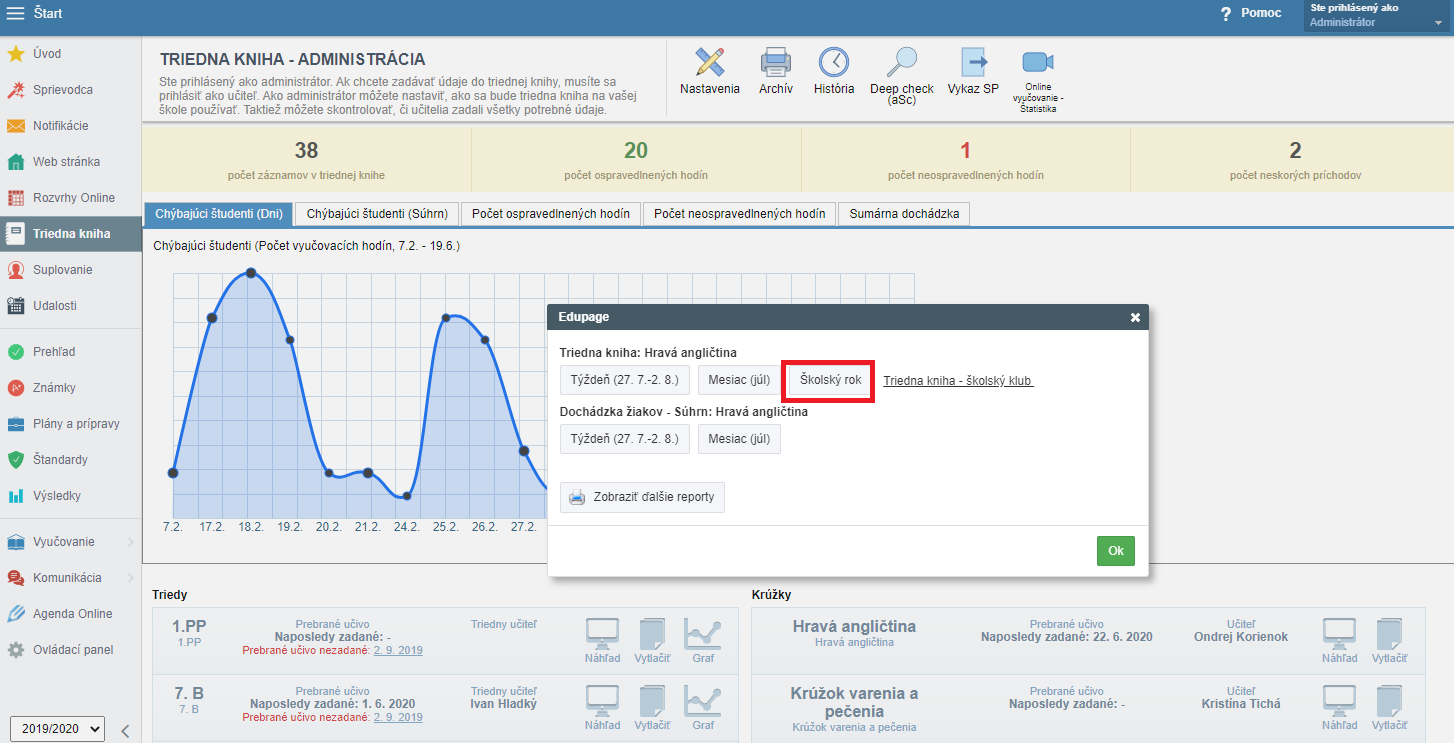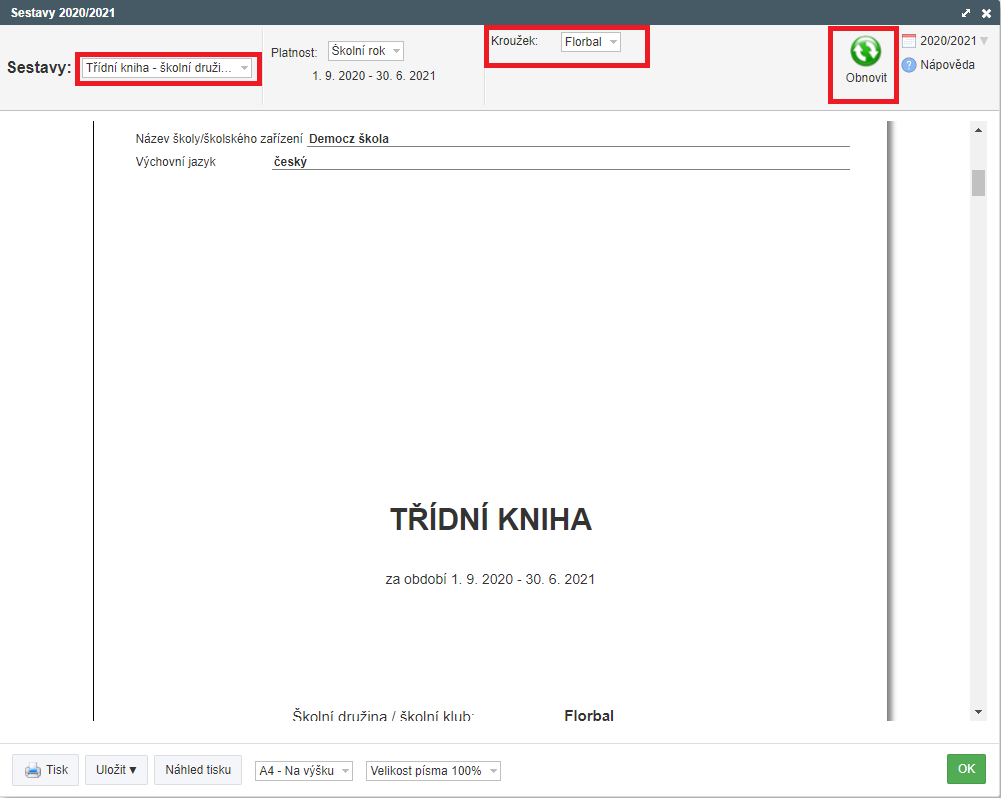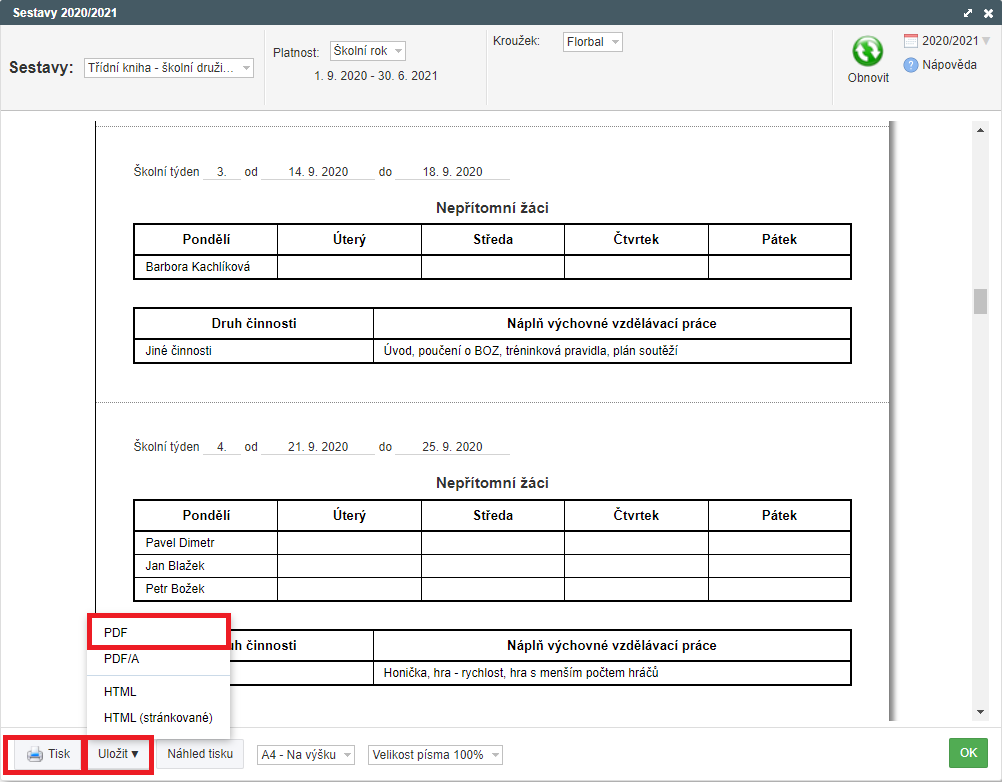How to print the class register for interest groups/afterschool clubs
At the end of the school year the class registers of the interest groups can be printed via "Class register - administration". Select the individual interest group and click "Print":
select the term "school year":
next select the report: Class register - afterschool club, select the interest group and refresh the feed:
The class register for the specific interest group is generated together with the studetns' attendance records and the work in the interest group during the school year.
The report can be printed or saved to a pdf file:
Further instructions: Interest groups

 Slovenčina
Slovenčina  Deutsch
Deutsch  España
España  Francais
Francais  Polish
Polish  Russian
Russian  Čeština
Čeština  Greek
Greek  Lithuania
Lithuania  Romanian
Romanian  Arabic
Arabic  Português
Português  Indonesian
Indonesian  Croatian
Croatian  Serbia
Serbia  Farsi
Farsi  Hebrew
Hebrew  Mongolian
Mongolian  Bulgarian
Bulgarian  Georgia
Georgia  Azerbaijani
Azerbaijani  Thai
Thai  Turkish
Turkish  Magyar
Magyar