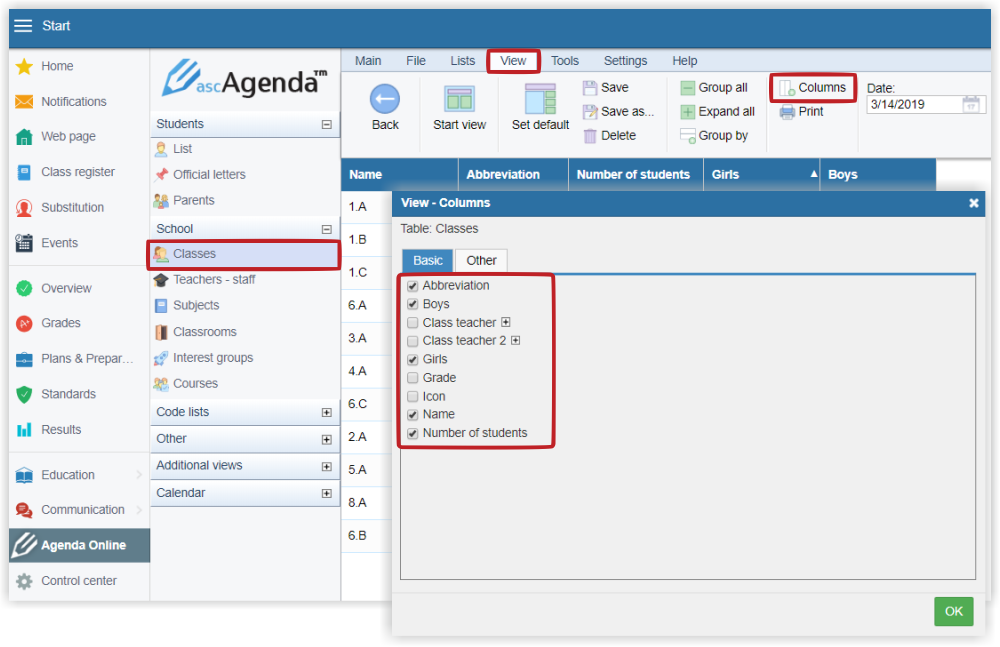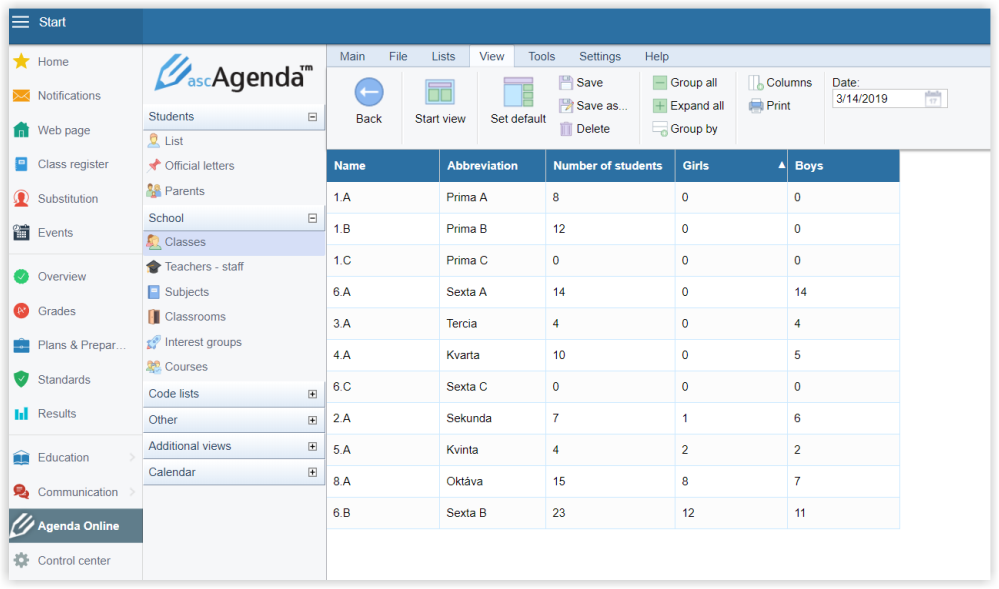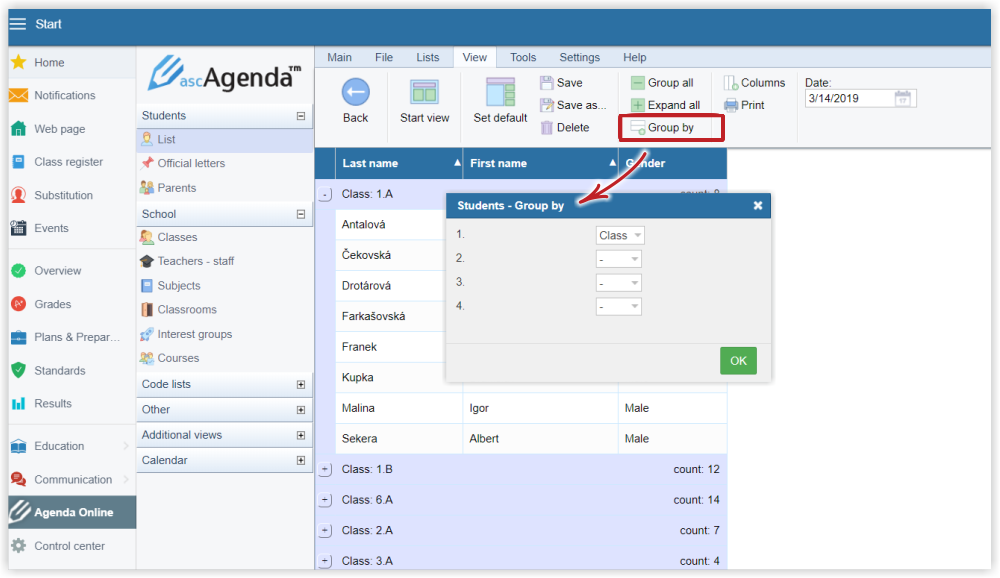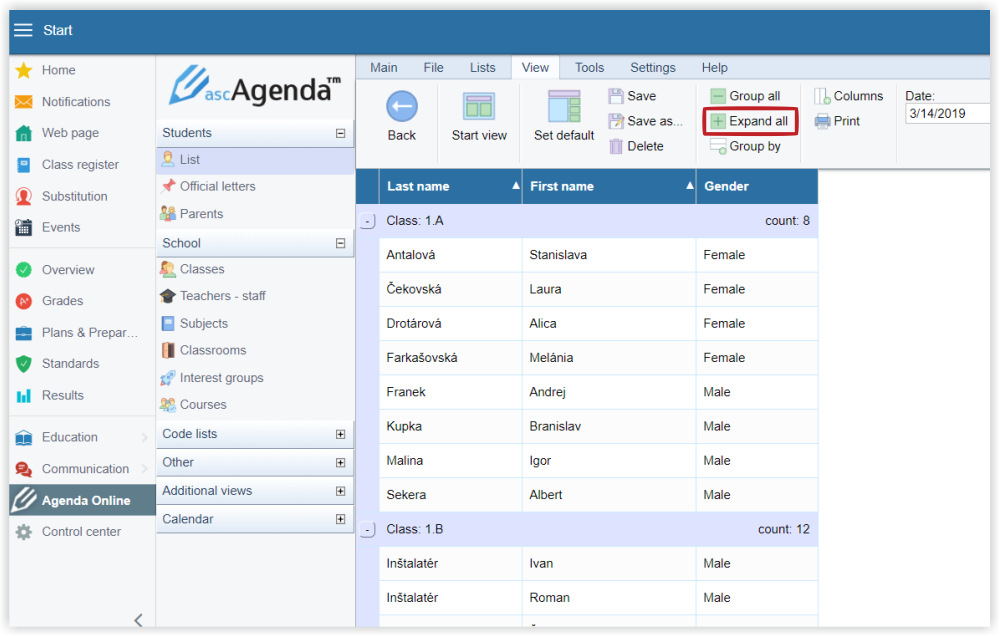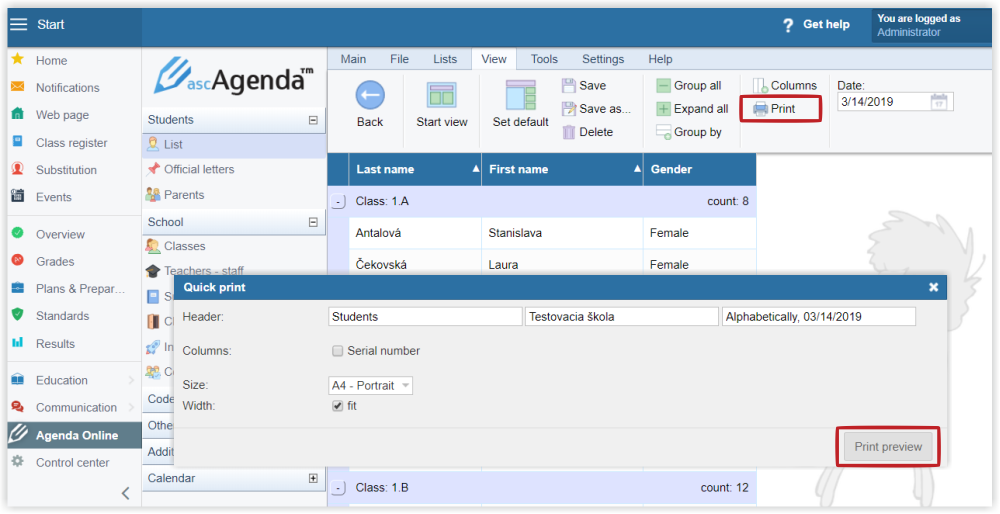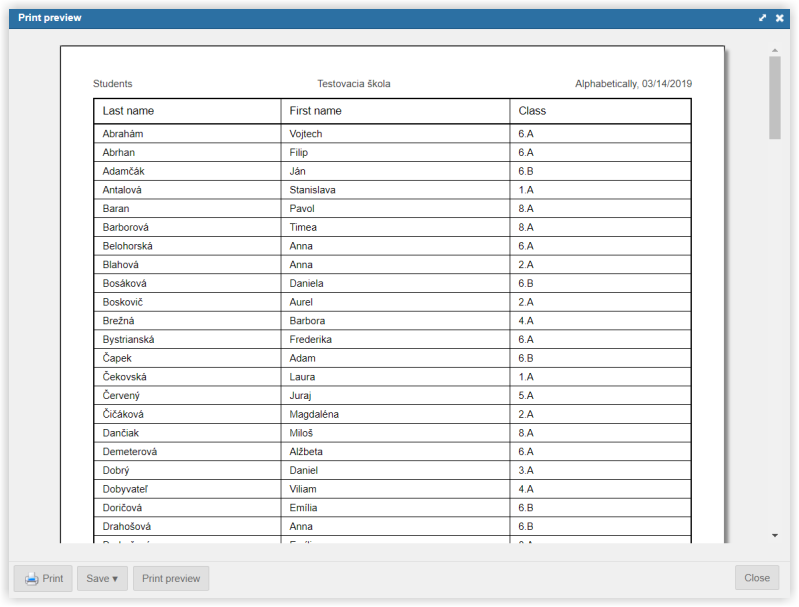How to learn the number of students in each class
Select Classes in the left menu of Agenda Online. Select "View - Columns - Basic". Tick the "Boys", "Girls" and "Number of students" tickboxes. Click "OK":
An overview of the number of students in different classrooms displays:
Tip:
Group the view according the class:
The grouped view can be expanded:
If you wish to print just some of the classes, mark them and select "Print - Rows - Selection":
the number of students can be printed or saved to pdf.

 Slovenčina
Slovenčina  Deutsch
Deutsch  España
España  Francais
Francais  Polish
Polish  Russian
Russian  Čeština
Čeština  Greek
Greek  Lithuania
Lithuania  Romanian
Romanian  Arabic
Arabic  Português
Português  Indonesian
Indonesian  Croatian
Croatian  Serbia
Serbia  Farsi
Farsi  Hebrew
Hebrew  Mongolian
Mongolian  Bulgarian
Bulgarian  Georgia
Georgia  Azerbaijani
Azerbaijani  Thai
Thai  Turkish
Turkish  Magyar
Magyar