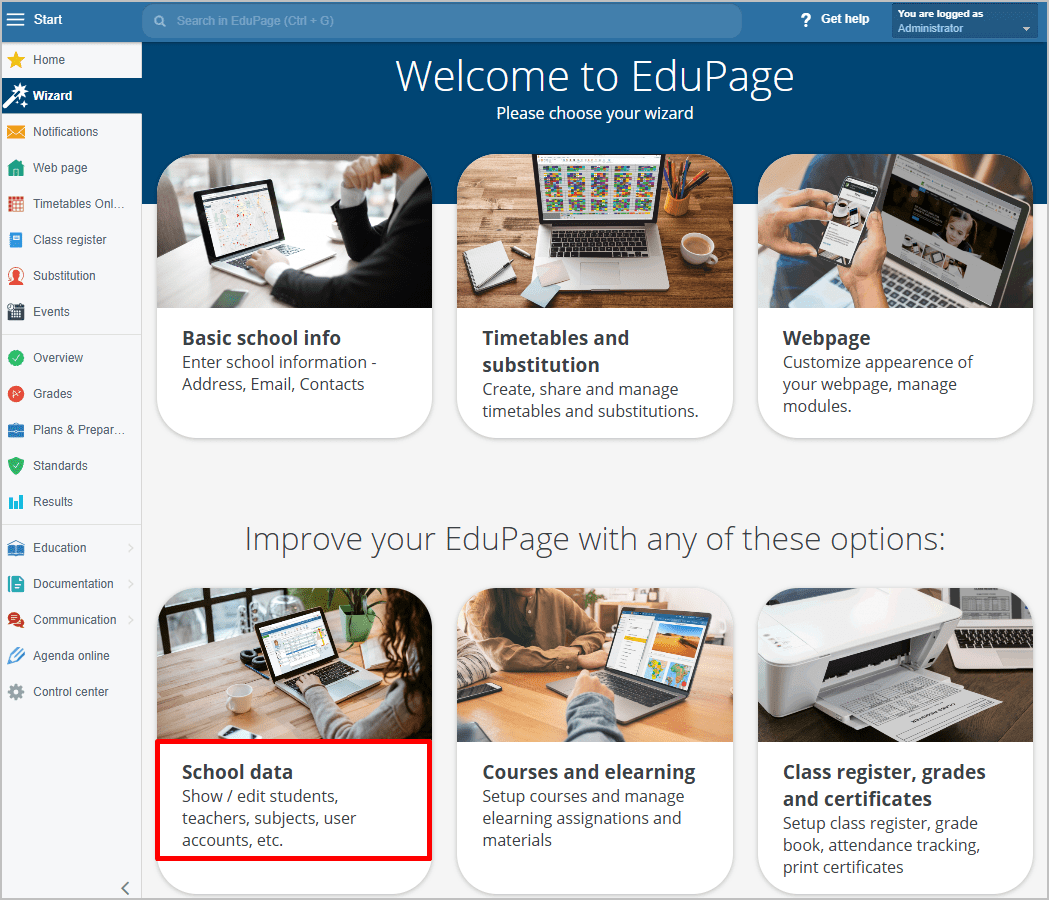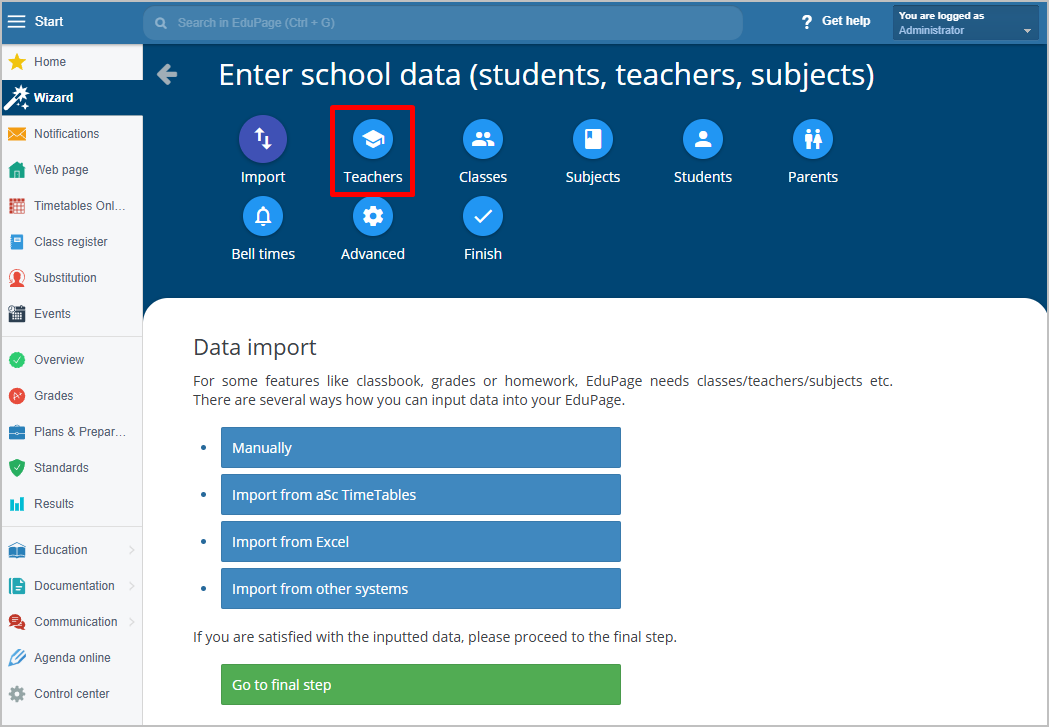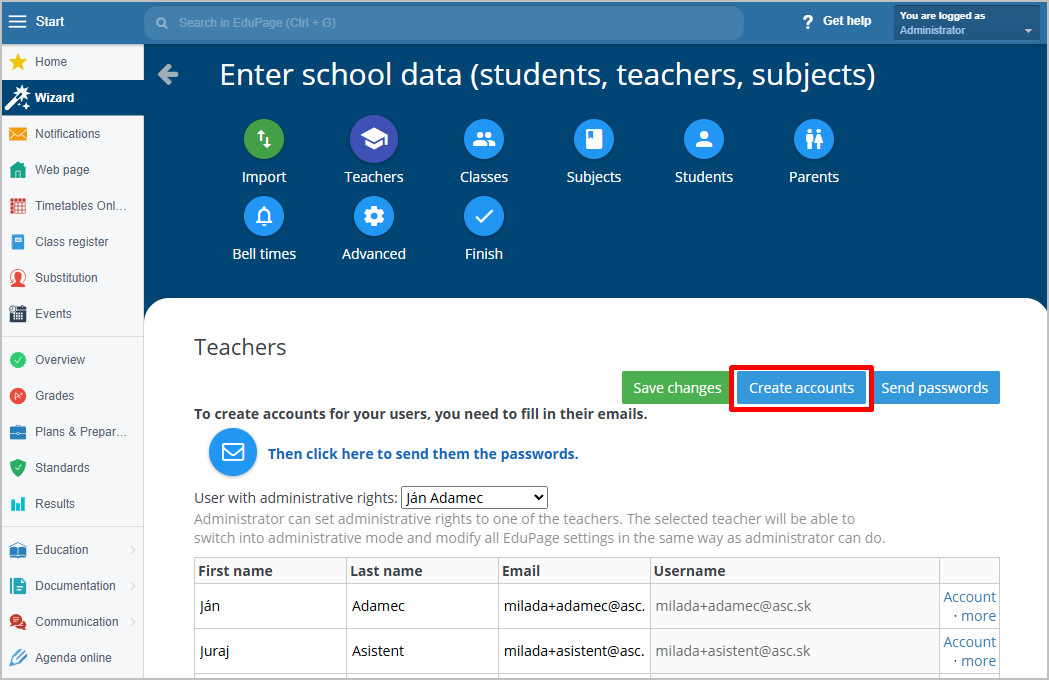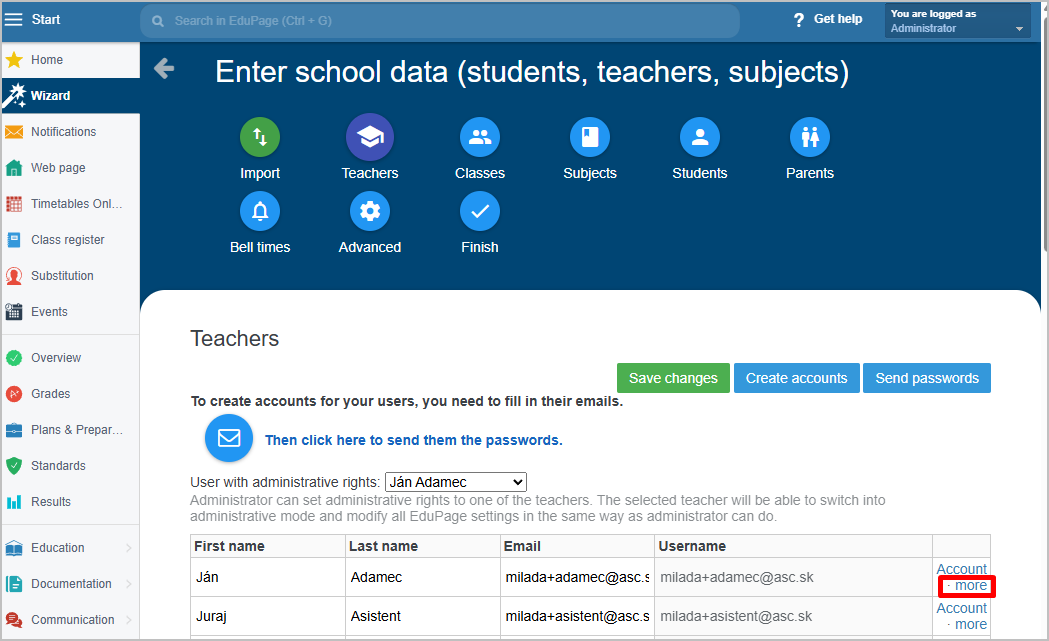How to create teacher accounts
In the left menu, select Wizard and select School Data.
Find the Teachers section.
Click the blue Create Accounts button.
Select teachers who do not yet have an account and follow the instructions:
Tip: You can quickly add a new teacher using the Wizard.
Enter the teacher's first name, last name, and email address. This information is enough to create an account.
Create an account for the teacher added in this way by clicking the Account link.
Clicking the More link will open the teacher's card, where you can enter detailed information about the teacher.
More help: Input/import of data

 Slovenčina
Slovenčina  Deutsch
Deutsch  España
España  Francais
Francais  Polish
Polish  Russian
Russian  Čeština
Čeština  Greek
Greek  Lithuania
Lithuania  Romanian
Romanian  Arabic
Arabic  Português
Português  Indonesian
Indonesian  Croatian
Croatian  Serbia
Serbia  Farsi
Farsi  Hebrew
Hebrew  Mongolian
Mongolian  Bulgarian
Bulgarian  Georgia
Georgia  Azerbaijani
Azerbaijani  Thai
Thai  Turkish
Turkish  Magyar
Magyar