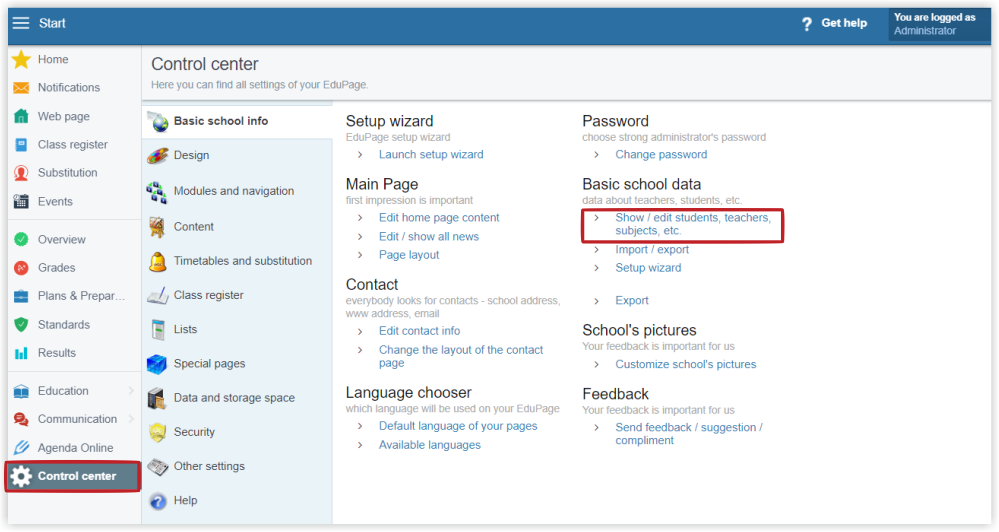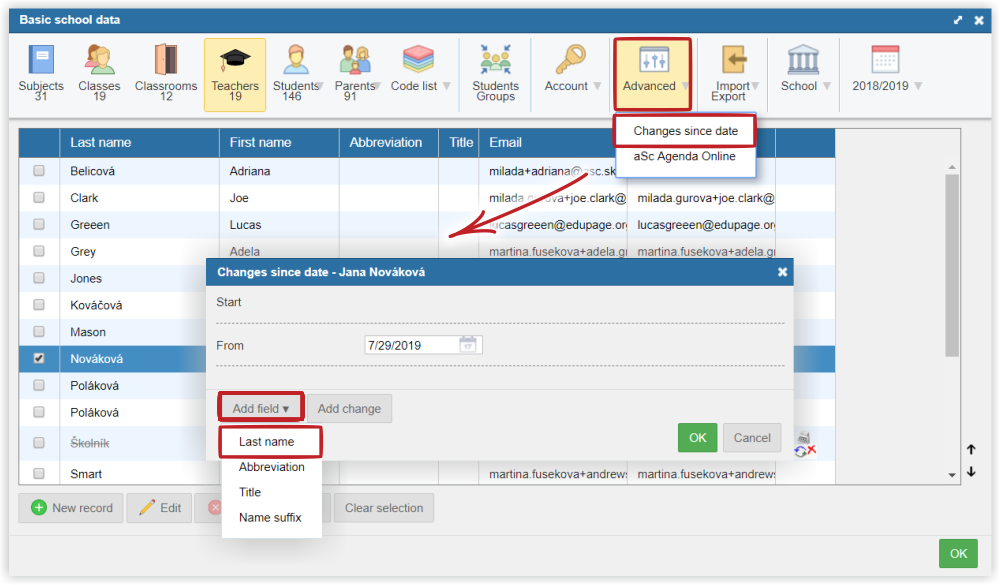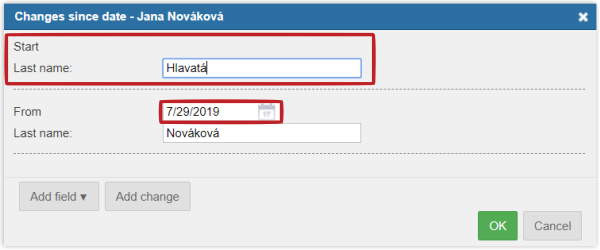How to change the teacher's last name
Log in as Administrator. Go to Control Center in the main page. Select "Show/enter students, teachers..." in the "Basic school data" section.
Select the desired teacher. In the Advanced section select "Changes since date". Add field and select Last name:
type in the new last name and the date the change becomes valid:

 Slovenčina
Slovenčina  Deutsch
Deutsch  España
España  Francais
Francais  Polish
Polish  Russian
Russian  Čeština
Čeština  Greek
Greek  Lithuania
Lithuania  Romanian
Romanian  Arabic
Arabic  Português
Português  Indonesian
Indonesian  Croatian
Croatian  Serbia
Serbia  Farsi
Farsi  Hebrew
Hebrew  Mongolian
Mongolian  Bulgarian
Bulgarian  Georgia
Georgia  Azerbaijani
Azerbaijani  Thai
Thai  Turkish
Turkish  Magyar
Magyar