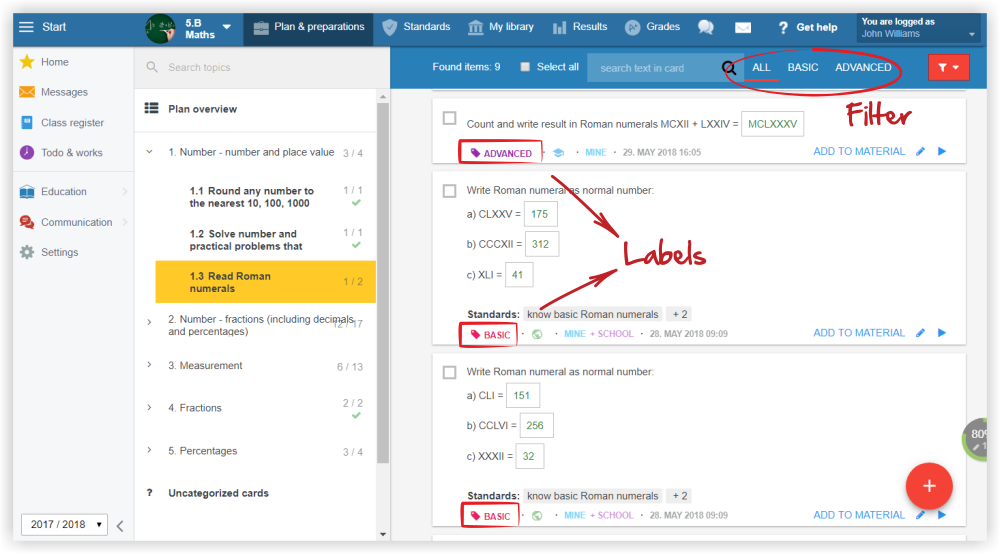Marking materials as "Basic curriculum" or "Advanced curriculum"
Sometimes it may be useful to have materials divided into those that cover the basic curriculum and those that are beyond the basic curriculum - for example, exercises for clever pupils.
In EduPage there are labels on each card or material. You can mark material as basic (red label) or advanced (violet label)
When you create the material, its label is grey. If you want to tag it, press the label icon and select the correct category.
Then you can then filter the materials according to these categories.

 Slovenčina
Slovenčina  Deutsch
Deutsch  España
España  Francais
Francais  Polish
Polish  Russian
Russian  Čeština
Čeština  Greek
Greek  Lithuania
Lithuania  Romanian
Romanian  Arabic
Arabic  Português
Português  Indonesian
Indonesian  Croatian
Croatian  Serbia
Serbia  Farsi
Farsi  Hebrew
Hebrew  Mongolian
Mongolian  Bulgarian
Bulgarian  Georgia
Georgia  Azerbaijani
Azerbaijani  Thai
Thai  Turkish
Turkish  Magyar
Magyar