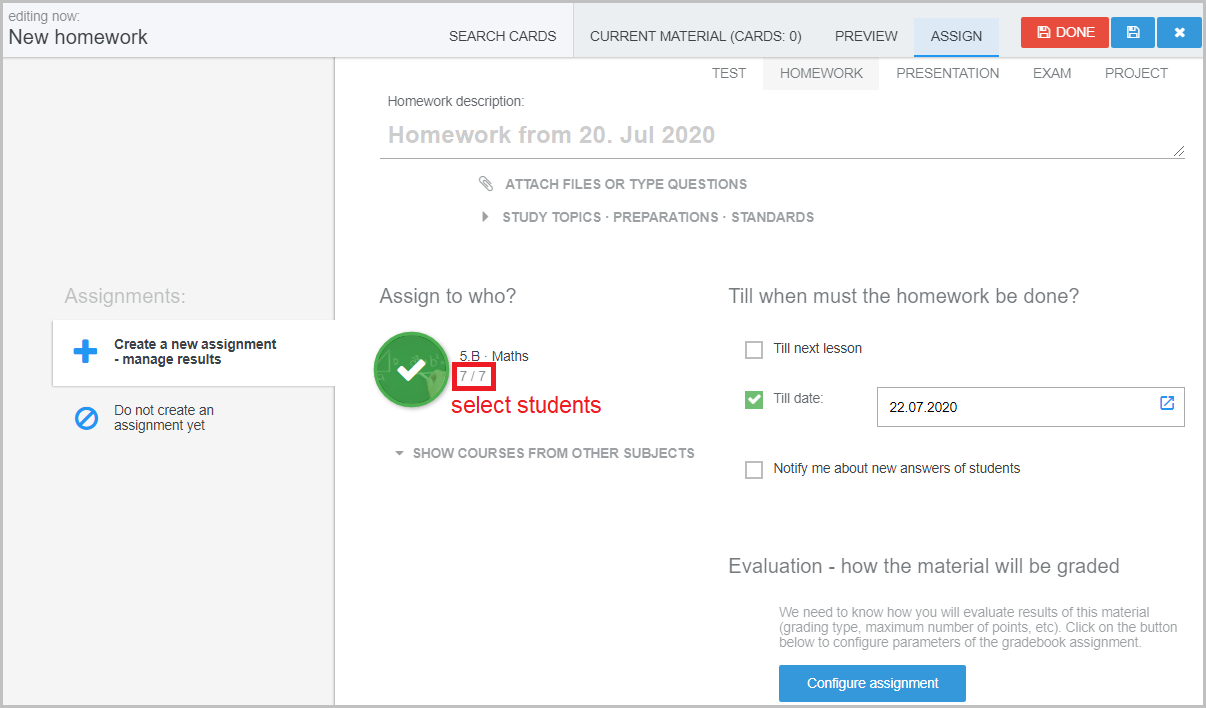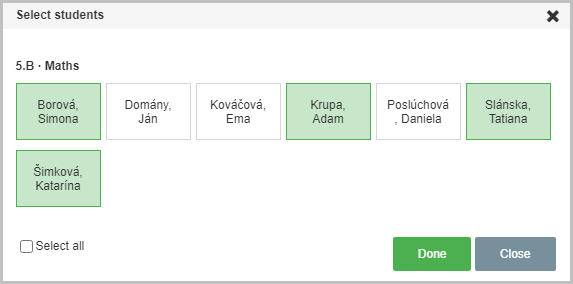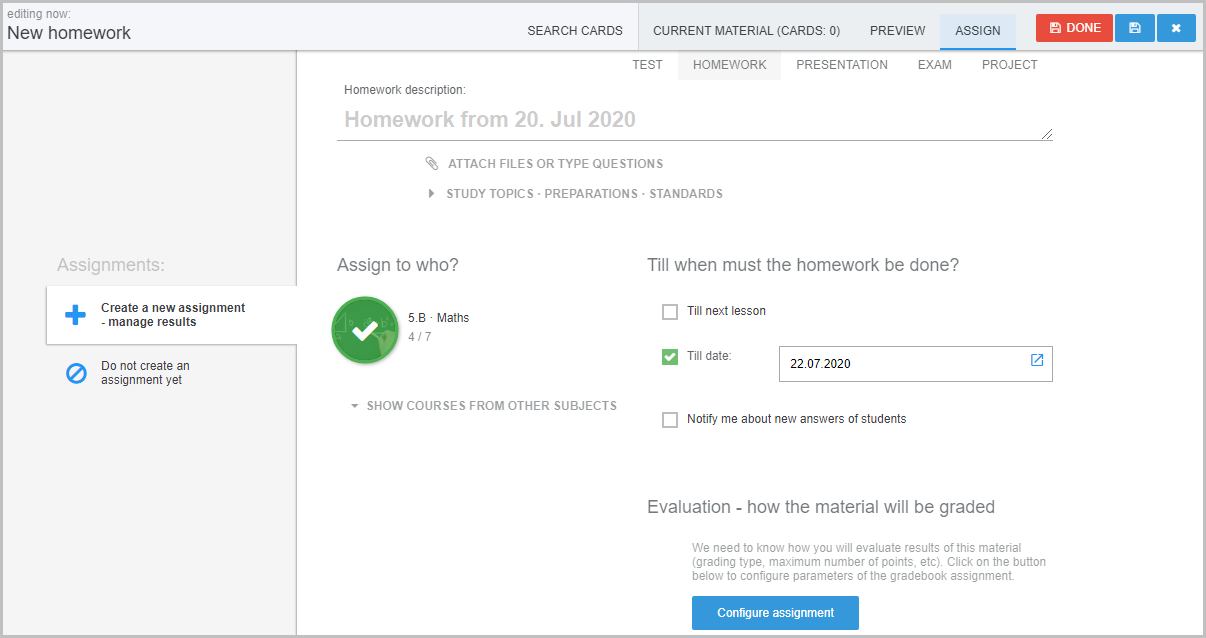How to assign homework to selected students only
When assigning homework, click the numbers situated close to the selected course.
The homework will be assigned to students indicated with a green background. If you want to assign the homework only to one or two students, unmark all students by double clicking the "Select all" tick box in the bottom left corner. Then mark the relevant students only.
In the screenshot you can see that the homework will be assigned to 4 studetns out of 7. Click the "Done" button to assign the homework.

 Slovenčina
Slovenčina  Deutsch
Deutsch  España
España  Francais
Francais  Polish
Polish  Russian
Russian  Čeština
Čeština  Greek
Greek  Lithuania
Lithuania  Romanian
Romanian  Arabic
Arabic  Português
Português  Indonesian
Indonesian  Croatian
Croatian  Serbia
Serbia  Farsi
Farsi  Hebrew
Hebrew  Mongolian
Mongolian  Bulgarian
Bulgarian  Georgia
Georgia  Azerbaijani
Azerbaijani  Thai
Thai  Turkish
Turkish  Magyar
Magyar