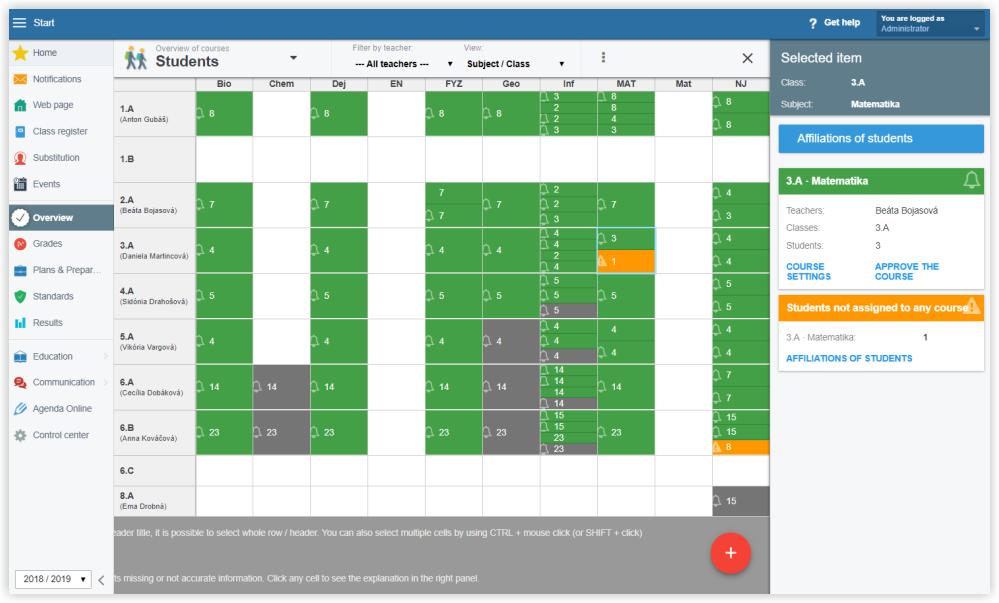Overview - students
In the Students overview administrator can see students division in courses. This tool is useful for divided lessons.
If the students from one class divide for some lessons (for example languages) and a student is not listed in any of the groups, an orange warning sign displays in that course. If this situation is OK, click Affiliation of students in the right menu and confirm it. The warning stops.
Green color indicates the settings are OK.

 Slovenčina
Slovenčina  Deutsch
Deutsch  España
España  Francais
Francais  Polish
Polish  Russian
Russian  Čeština
Čeština  Greek
Greek  Lithuania
Lithuania  Romanian
Romanian  Arabic
Arabic  Português
Português  Indonesian
Indonesian  Croatian
Croatian  Serbia
Serbia  Farsi
Farsi  Hebrew
Hebrew  Mongolian
Mongolian  Bulgarian
Bulgarian  Georgia
Georgia  Azerbaijani
Azerbaijani  Thai
Thai  Turkish
Turkish  Magyar
Magyar