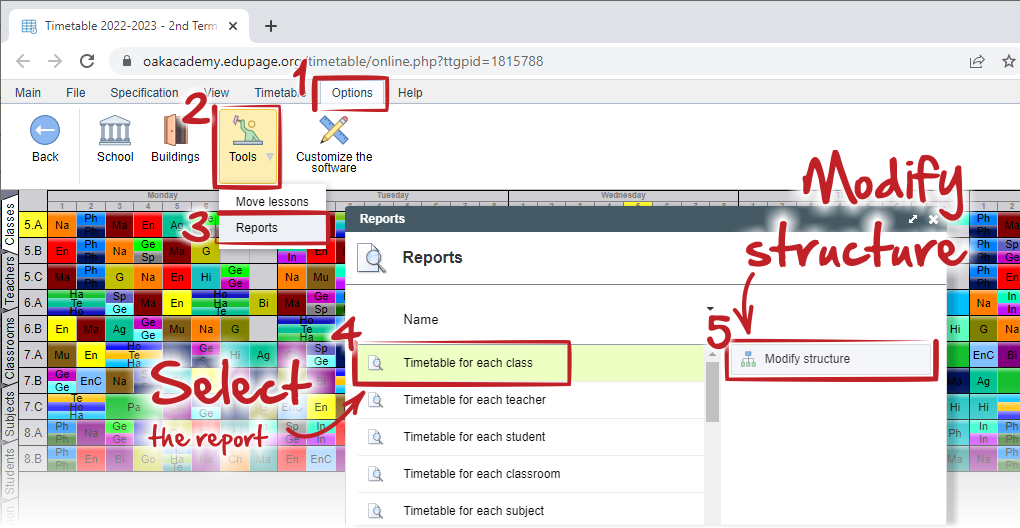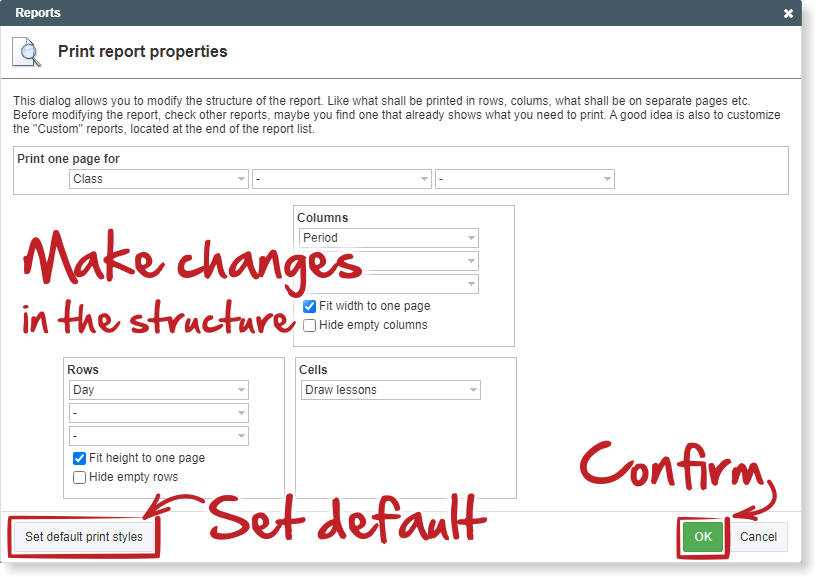How to change/reset structure of the printed layouts in TT online?
You can reset your structure of the printed reports in the menu Options - Tools - Reports.
From the new dialog select the report and click Modify structure.
Then you can either edit the structure by select required information for printing or set default structure.
Confirm your changes with OK button.
See also:
Modifying the structure of the printouts

 Slovenčina
Slovenčina  Deutsch
Deutsch  España
España  Francais
Francais  Polish
Polish  Russian
Russian  Čeština
Čeština  Greek
Greek  Lithuania
Lithuania  Romanian
Romanian  Arabic
Arabic  Português
Português  Indonesian
Indonesian  Croatian
Croatian  Serbia
Serbia  Farsi
Farsi  Hebrew
Hebrew  Mongolian
Mongolian  Bulgarian
Bulgarian  Georgia
Georgia  Azerbaijani
Azerbaijani  Thai
Thai  Turkish
Turkish  Magyar
Magyar