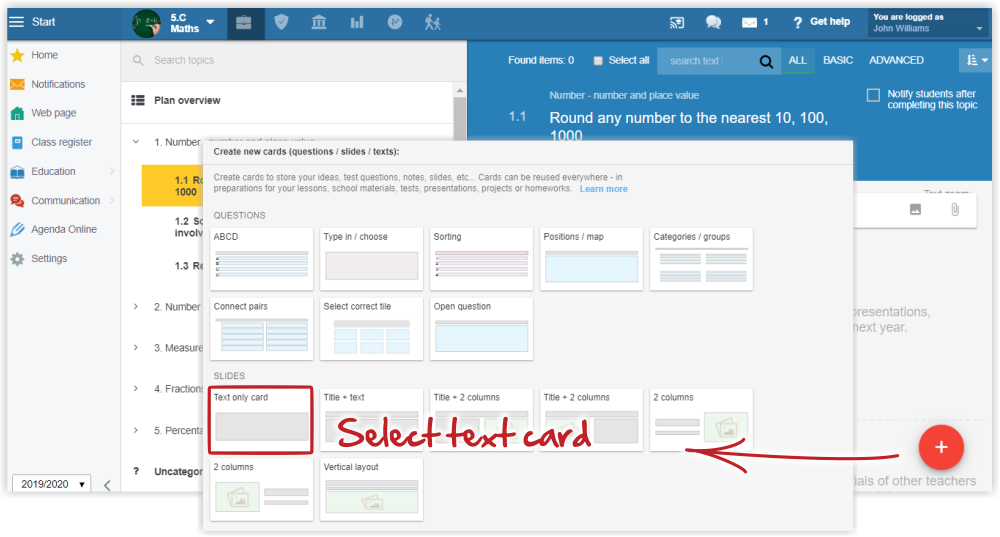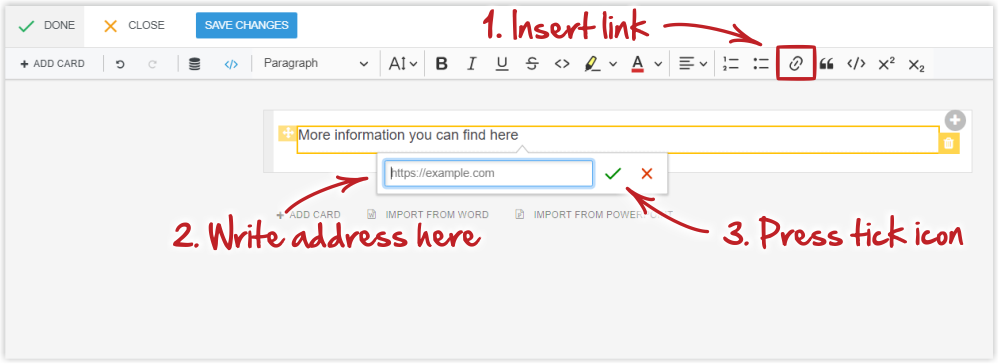How to insert internet link to a card?
Click on the topic in your teaching plan. Press the red + sign in the bottom right corner. Select "text card" from the slide options.
Click inside the text field. Editing options display in a top menu. Select the link icon. Insert the link and press the green tick icon to save changes.
A link can be inserted into other types of cards too. Just click into the edit field to display the edit options including the link option.
A link can be inserted into an existing card too. Edit the card and continue respectively.

 Slovenčina
Slovenčina  Deutsch
Deutsch  España
España  Francais
Francais  Polish
Polish  Russian
Russian  Čeština
Čeština  Greek
Greek  Lithuania
Lithuania  Romanian
Romanian  Arabic
Arabic  Português
Português  Indonesian
Indonesian  Croatian
Croatian  Serbia
Serbia  Farsi
Farsi  Hebrew
Hebrew  Mongolian
Mongolian  Bulgarian
Bulgarian  Georgia
Georgia  Azerbaijani
Azerbaijani  Thai
Thai  Turkish
Turkish  Magyar
Magyar