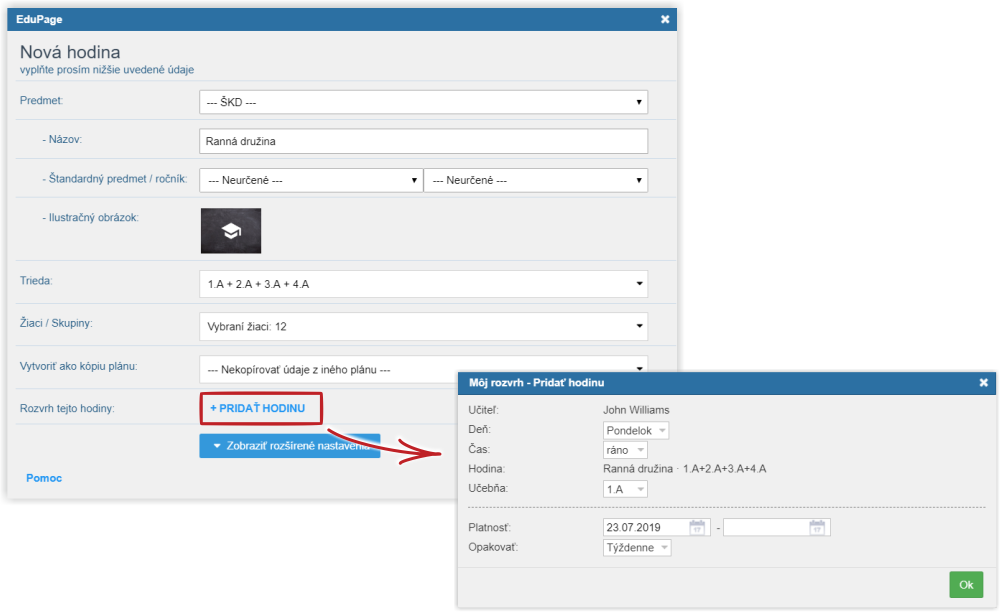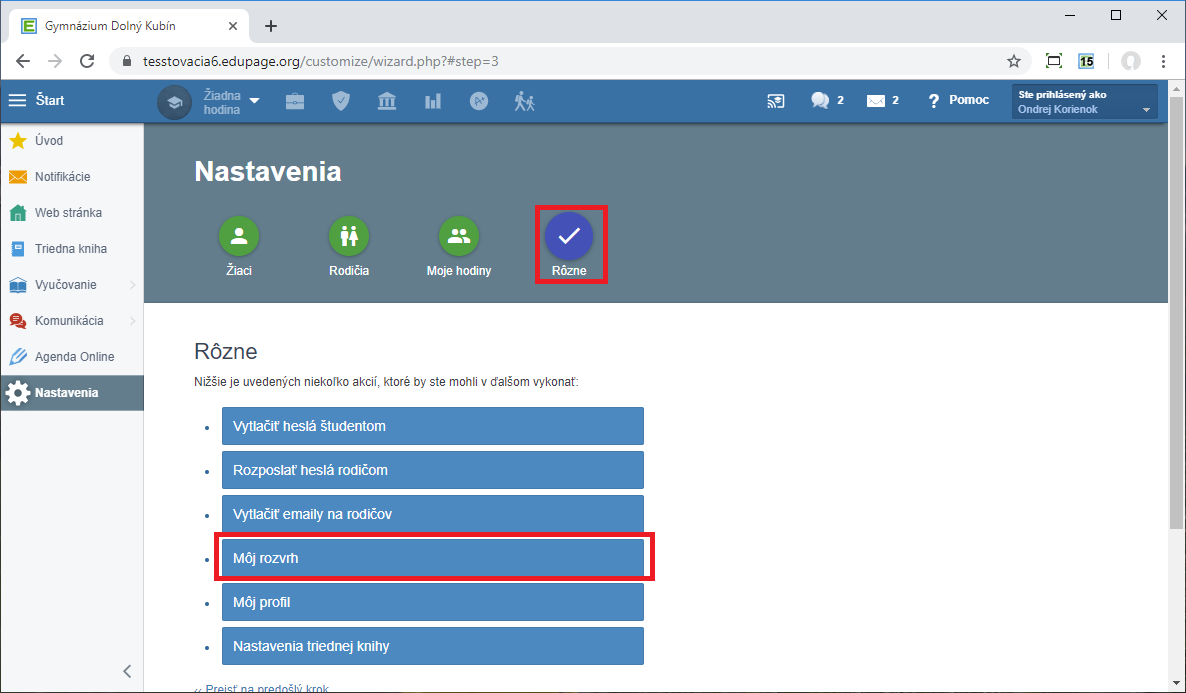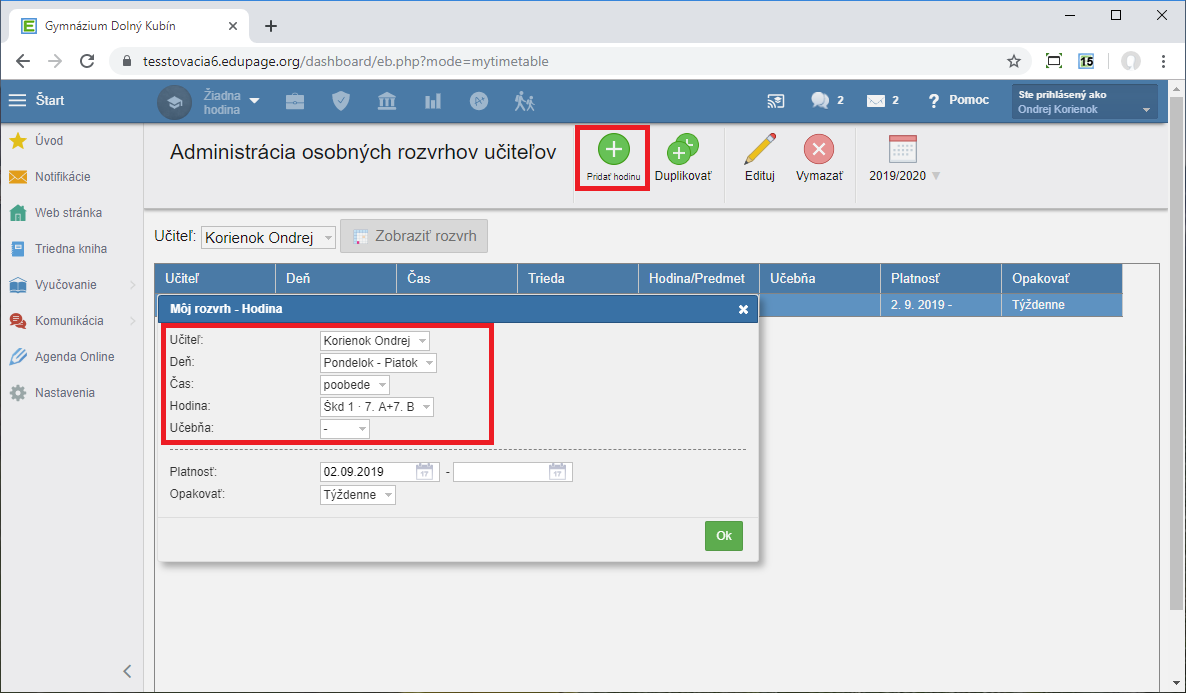Teacher - Creating personal timetable
Every teacher of a school club can login to EduPage. At first, create a course for the school club: So erstellen Sie Interessensgruppen als Lehrkraft You can determine the scheduled time in the course:
Alternatively, the scheduled time can be added at a later stage, when setting "my course" or in the personal timetable: in the left menu "Settings" – "Other" – "My timetable":
Press the "Add lesson" button to create and add a course at any time.
Select the day, time, course, validity and periodicity.
Add other courses you teach - they will display in your class register.
Every teacher adds their own courses, which then display in the Class register. In this location the teacher can record the topics taught and the absent students the same way as in a common calss register.
Lehrer - Absenzen
Wie kann ich den Lehrstoff aus dem Lehrplan übernehmen
= I am new. Please edit me.

 English
English  Slovenčina
Slovenčina  España
España  Francais
Francais  Polish
Polish  Russian
Russian  Čeština
Čeština  Greek
Greek  Lithuania
Lithuania  Romanian
Romanian  Arabic
Arabic  Português
Português  Indonesian
Indonesian  Croatian
Croatian  Serbia
Serbia  Farsi
Farsi  Hebrew
Hebrew  Mongolian
Mongolian  Bulgarian
Bulgarian  Georgia
Georgia  Azerbaijani
Azerbaijani  Thai
Thai  Turkish
Turkish  Magyar
Magyar